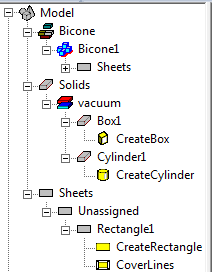History Tree Layout Commands
History Tree Layout commands let you organize objects by material, assignment, or by component definition. By default, there is no further organization within groups. To extend organize settings within groups, select Also Organize Within Groups. 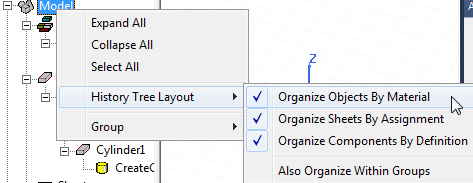
If the design does not contain material assignments, sheets, components, or groups, the menu items are disabled. To access the History Tree Layout commands, click Modeler > History Tree Layout or right-click on the Model icon in the history tree (as shown above). Click on [-] to close a hierarchy and [+] to open one.