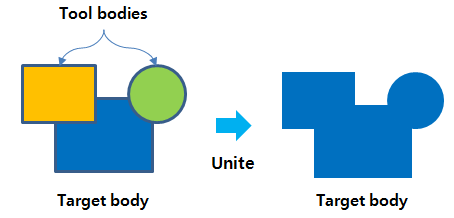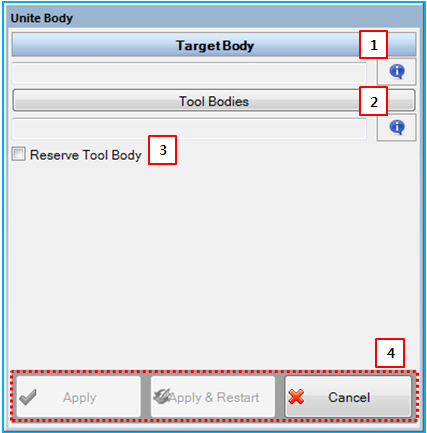As shown in the figure above, this operator is used to combine tool bodies into the target body. The operation is described as shown in the figure below and in the following table.
Figure 3.87: Description of parameters in the Unite Body dialog
| Parameter | Description |
| 1. Target Body | Use to set the target body by using the General Picker. The Boolean geometry belongs to this body. |
| 2. Tool Bodies | Use to set the tool bodies by using the MultiGeneral Picker. |
| 3. Reserve Tool Body | Use to preserve the tool body after the Boolean operation. |
| 4. Control buttons | If all necessary parameters are set, these buttons are enabled. For more information about the control buttons, refer to Entity Creation. |