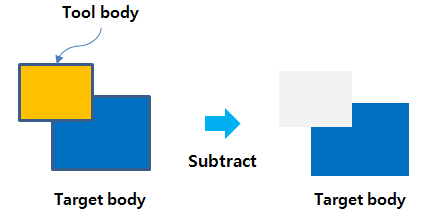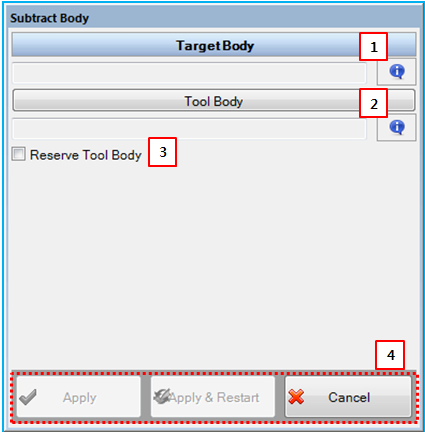As shown in the figure above, this operator is used to subtract a shared part of the tool body from the target body. The operation is described as shown in the figure and table below.
Figure 3.90: Description of parameters in the Subtract Body dialog
| Parameter | Description |
| 1. Target Body | Use to set the target body by using the General Picker. The Boolean geometry belongs to this body. |
| 2. Tool Body | Use to set the tool body by using the General Picker. |
| 3. Reserve Tool Body | Use to preserve the tool body after the Boolean operation. |
| 4. Control buttons | If all necessary parameters are set, these buttons are enabled. For more information about the control buttons, refer to Entity Creation. |