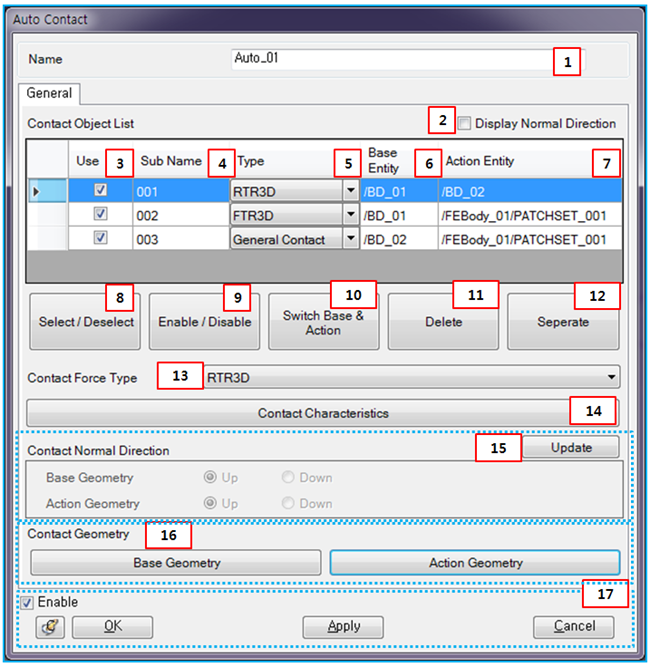From the Auto Contact property dialog, the parameters for contact type, contact characteristics, and the contact entities can be modified as shown in the figure and table below.
Figure 4.24: Description of parameters in the Auto Contact property dialog
| Parameter | Symbol | Description | Dimension (Range) |
| 1. Name | N/A | Use to set the name of the Auto Contact object. | N/A |
| 2. Display Normal Direction | N/A | Use to display the normal directions of the contact entities. | N/A |
| 3. Use | N/A | Use to enable or disable the contact entity in each row of the list. | N/A |
| 4. Sub Name | N/A | Use to set the sub-name of the contact entity in each row of the list. The sub-name is used to define the name of contact for the Postprocessor. | N/A |
| 5. Type | N/A | Use to set the type of contact entity in each row of the list. The default is . If the base and action bodies are rigid bodies, and contact are available. If the action body is an FE body and the base body is a rigid body, and contact are available. When the base and action bodies are FE bodies, and are available. | N/A |
| 6. Base Entity | N/A | Use to show the name of base body. If the body is an FE body, the name of Patchset will be displayed. | N/A |
| 7. Action Entity | N/A | Use to show the name of action body. If the body is an FE body, the name of Patchset will be displayed. | N/A |
| 8. Select/Deselect | N/A | Use to select or deselect the highlighted rows. | N/A |
| 9. Enable/Disable | N/A | Use to enable or disable the contact entities in the selected rows. | N/A |
| 10. Switch Base & Action | N/A | Use to switch the base and action entities to the action and base entities in the selected rows. | N/A |
| 11. Delete | N/A | Use to delete the contact entities in the selected rows. | N/A |
| 12. Separate | N/A | Use to separate the contact entities in the selected rows from the group. After separating, the contact entities will be displayed in the Subsystem Navigator with their sub-names. | N/A |
| 13. Contact Force Type | N/A | Use to set the type of all selected contact entities in the list. | N/A |
| 14. Contact Characteristics | N/A | Use to set the General Contact Properties of the selected contact entities in the list. | N/A |
| 15. Contact Normal Direction | N/A | Use to set the normal directions of base and action geometries of the selected contact entities. When the Display Normal Direction option is selected, this option is activated. After selecting Up or Down, the button must be clicked to apply the modified directions. | N/A |
| 16. Contact Geometry | N/A | Use to modify the base or action contact geometry of selected contact entities. The dialog for Faceset Properties or Patchset Properties will be opened. If a single entity is selected, modification of the face is possible. | N/A |
| 17. Control buttons | N/A | If all necessary parameters are set, these buttons are enabled. For more information about the control buttons, refer to Entity Properties Access and Modification. | N/A |