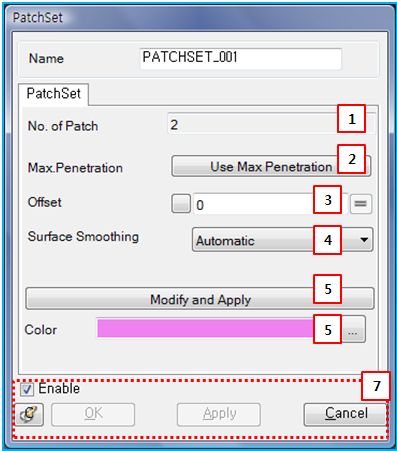The patches and their parameters can be displayed and modified from the PatchSet properties dialog, as shown in the figure below and in the following table.
Figure 3.168: Parameters in the Patchset properties dialog
| Parameter | Symbol | Description | Dimension (Range) |
| 1. No. of Patch | N/A | Displays the number of patches in the Patchset. | N/A |
| 2. Max. Penetration |
| Use to set the maximum penetration. For more information, see Maximum Penetration for contact geometry in the Motion Theory Reference. |
Length (Real>0) |
| 3. Offset |
| Use to set the offset of the contact surface. For more information, see Contact case with Offset in the Motion Theory Reference. |
Length (Real≥0) |
| 4. Surface Smoothing | N/A | Use to set the smoothing type to either , , or . For more information, see Smoothing and No Smoothing geometries in the Motion Theory Reference. | N/A |
| 5. Modify… | N/A | Use to add or remove the patches by using the MultiPatch Picker. | N/A |
| 6. Color | N/A | Use to set the color of the Patchset. | N/A |
| 7. Control buttons | N/A | If all necessary parameters are set, these buttons are enabled. For more information about the control buttons, refer to Entity Properties Access and Modification. | N/A |