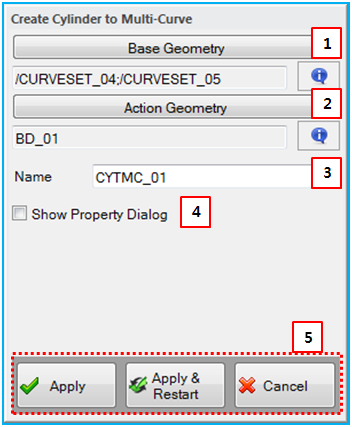Geometry properties such as the base and action geometries are defined in the Cylinder to Multi-Curve contact creation dialog as shown in the figure and table below. When creating the contact, the Curveset is required.
Figure 7.28: Description of parameters in the Cylinder to Multi-Curve Contact creation dialog
| Parameter | Description |
| 1. Base Geometry | Use to set a contact surface on the base body using the MultiGeneral Picker. The Curveset is available in the picker. |
| 2. Action Geometry | Use to set the cylinder geometry on the action body using the General Picker. The name of body will be displayed. |
| 3. Name | Use to set the name of the Cylinder to Multi-Curve contact. |
| 4. Show Property Dialog | Use to open the property dialog after finishing the creation operation. |
| 5. Control buttons | If all necessary parameters are set, these buttons are enabled. For more information about the control buttons, refer to Entity Creation. |