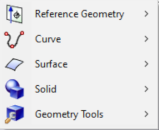- Reference Geometry
Access tools for creating and editing reference geometry (Axis, Plane, Coordinate System,Point, and Reference Geometry Edit).
- Curve
Access tools for creating and editing curves (Point, Line, Circle, Circular Arc, Ellipse, Elliptical Arc, BSpline Curve, Helix, Composite Curve, Break Curve, Merge Curve, Bridge Edge, Smooth Curve, Middle Curve, Morphing Curve, Fillet Curve,Sketch,Convert,Parabola,Hyperbola,Function,Polygon,Fit).
- Surface
Access tools for creating and editing surfaces (Plane, Cylinder, Cone, Sphere, Torus,Ellipsoid, Fill Plane, Extrude, Revolve, Sweep, Loft, N-Side Surface, Patch Surface, Bridge Two Faces, Combine Faces, Fit From Points/Mesh, Middle Surface, Surface Morphing,Fit Primary Surface,Break Surface).
- Solid
Access tools for creating and editing solids (Box, Cylinder, Cone, Sphere, Torus, Extrude, Revolve, Sweep, Loft, Fillet, Chamfer, Draft, Thicken, Wedge, Boolean,Prism,Combine).
- Geometry Tools
Access other geometry tools (Delete Entity,Blank Entity,Extend Curve, Extend Face, Intersection, Offset, Project, Replace Face/Search Shape, Stitch Faces, Trim,Transform, Reverse Direction,Copy Entity, Management, Heal, Topology Simplify, ID,Measure,Decompose Solid,Text Object,Array Flow).