The very last branch of the Tree Outline contains the bodies and parts of the model. A body is a single component in the model, either a Solid, Surface, or Line body. A part is a collection of bodies grouped together. In the Details View for each body or part are statistics:

The statistics list the number of entities contained in the body or part as well as the volume and surface area of the body. For parts, the sums of the volumes and surface areas of bodies contained within the part are displayed. Volumes and surface areas are measured automatically up to the limit specified by the Measure Selection Limit setting in the Options dialog. If you see an ellipsis (...) instead of a numerical value, that means the geometry is too complex to be automatically measured. You may use the Measure Selection Context Menus option to force the volume and surface area calculation at any time. In some rare cases, the Ansys DesignModeler application may not be able to complete the measurement. When this occurs, the volume and surface area of the entity will be reported as “Unknown.”
Details View Examples
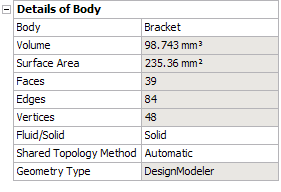 | 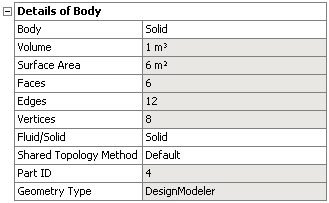 |
| Details View of body from single body part | Details View of with Shared Topology Method shown for body belonging to a multi-body part |
To compute the total surface area of a Solid body containing interior faces, the area of the interior face is counted twice representing both the exposed sides of the faces.
Fluid/Solid Property
Parts, Solid bodies, and Surface bodies may have a Fluid/Solid property. This property will automatically be set to Fluid for bodies created by either the Enclosure or Fill features. Otherwise, the default value will be Solid. Line bodies do not possess this property. If a part consists of one or more solid and/or surface bodies, then the part will also have a Fluid/Solid property. If a solid or surface body has this property modified then the corresponding multibody part, if it exists, will have its property modified as may be appropriate. Conversely, it is possible to set the Fluid/Solid property for a part and modify the Fluid/Solid property of all solid or surface bodies that compose that part. Also you can select either multiple Solid or Surface bodies and change Fluid/Solid property of all selected bodies at the same time.
When the Mechanical application is first attached to an Ansys DesignModeler application, the Fluid/Solid property associated with all the Ansys DesignModeler application solid bodies will be transferred to a Material Assignment property for all associated Solid bodies in the Mechanical application. However, when refreshing all data in the Mechanical application, following an initial attach to the Ansys DesignModeler application, the Mechanical application’s Material Assignment property for solid bodies will not be updated further.
Shared Topology Method Property
All bodies will have a Shared Topology Method property. For new bodies belonging to a multi-body part, it will be set to Default, which means it will inherit its Shared Topology setting from the owning Part. The choices available for this property are as follows:
Solid Bodies: Default, Automatic, Imprints, None.
Surface Bodies: Default, Automatic, Edge Joints, Imprints, None.
Line Bodies: Default, Edge Joints, None.
For more information on bodies and parts, see:


