A setting in the Options dialog box defines a limit at which the DesignModeler application will stop automatically measuring a selection. This is intended to avoid doing CPU-intensive operations when the selection becomes complex. For properties that appear in the Details View, such as volumes and surface areas, you will see an ellipsis (...) instead of the calculated value when the object exceeds the automatic calculation limit defined in the Options dialog box.
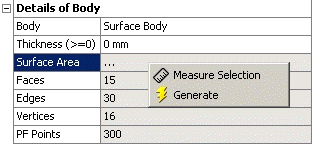
You can always force the selection to be measured by right clicking on the property and choosing Measure Selection. The Measure Selection option, if applicable, will appear in the Details View context menu and in the feature Tree Outline context menu if a body or part is selected.


