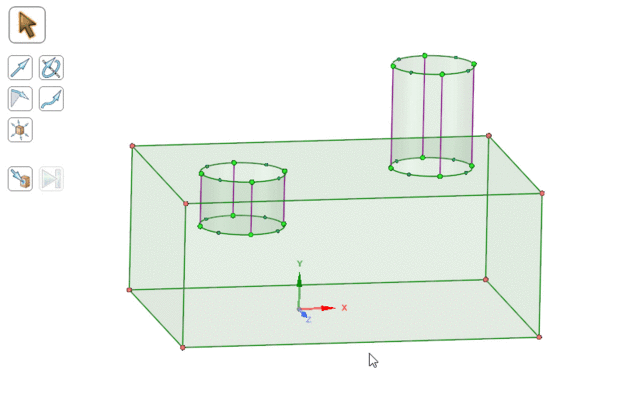Pulling a Mesh or Blocking
The ![]() Pull tool can be used to add or cut blocking and mesh. You can pull a mapped or free
face, creating a mapped or swept volume block, respectively. Alternatively, you can pull
edges of a free block up to the other side to cut out swept or mapped blocks to slice up
the blocking into more swept or mapped blocks.
Pull tool can be used to add or cut blocking and mesh. You can pull a mapped or free
face, creating a mapped or swept volume block, respectively. Alternatively, you can pull
edges of a free block up to the other side to cut out swept or mapped blocks to slice up
the blocking into more swept or mapped blocks.