Pulling Sheet Blocks to Solid Blocks (Without Associations)
- For a sheet part, create the blocking for a face or set of faces.
- Select the Pull tool from the Edit group.
- Select the block face, or block faces to be extruded. Note: You cannot pull only some faces of a sheet blocking to solid blocking. A blocking must be either entirely sheet blocks or entirely solid blocks, so when pulling sheets to solids, make sure all sheets in the blocking are pulled.
- Disable Snap associated vertices to prevent automatic re-association when vertices are moved across geometry boundaries.
- Select the Up To tool guide and select the reference
face to pull up to. A new mapped or swept block is created.
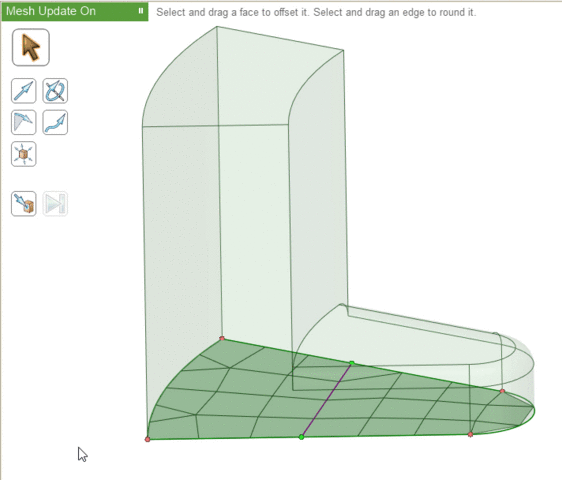
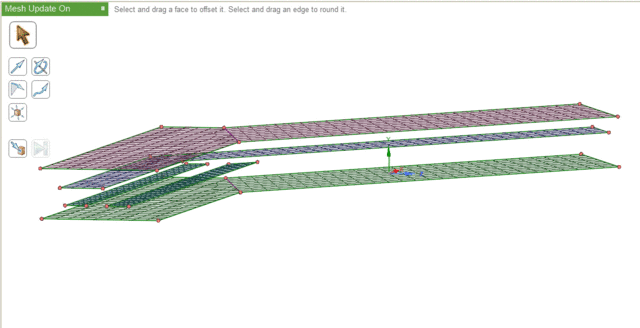 Note: Block edges cannot be pulled to create a surface.
Note: Block edges cannot be pulled to create a surface.


