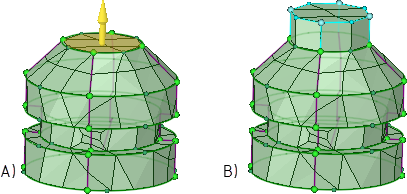Adding Blocking Using the Pull Tool
- Select the Pull tool from the Edit group.
- Select the block face, or block faces to be extruded. You may pull one or more free or mapped faces or a combination of free and mapped faces.
- Check the Add tool guide is active.
- Disable Snap associated vertices if there is no geometry to project to.
- Drag the face or set a dimension for the pull distance. A mapped or swept
block is created by extruding the selected mapped or free face,
respectively.