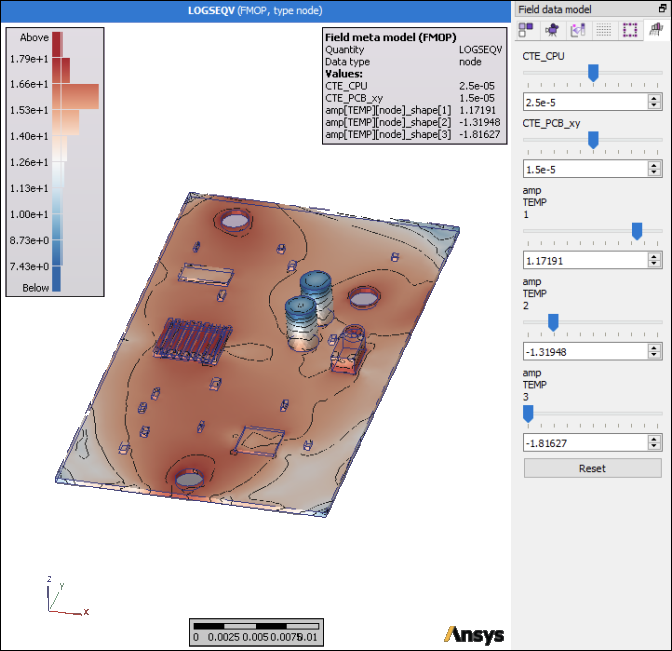With the help of a random field model, you can use fields or signals as inputs to field-MOPs. You can also use random field amplitudes as input parameters when building a field-MOP. You can reduce a field design with an existing random field model to its random field amplitudes, which in turn you can use to evaluate the field-MOP.
This is a particularly useful feature when you are obtaining input field data from measurements or analyzing output fields depending on geometric variations. You can parametrize the geometric variations with a random field model and subsequently use it as a field-MOP input.
For more information on geometric variations, see:
This multi-part tutorial uses the printed circuit board example. For the coupled thermo-mechanical simulation, a field-MOP is built for the stress field, using the temperature field as input. For more information on how this example was built, see Importing Field Data from Ansys Mechanical and the earlier tutorials in this section on advanced field-MOP analysis.
This tutorial consists of:
To create an empirical random field model of a temperature field:
Load the oSP3D database file circuit_fmop.sdb in
oSP3D_examples\ansys\circuit.This database file already contains field-MOPs generated from data that was imported from a DOE.
In the data table, select the field quantity TEMP.
Select > > .
Set Desired explained variation (%) to 99.00.
Click OK.
Random field amplitudes are added to the list of scalar quantities. The temperature field is the result of a linear problem. It is perfectly represented with three shapes.
You can now create a field-MOP for a stress field with a temperature field as an input.
To create a field-MOP for a stress field with a temperature field as an input:
Select > > .
On the Select training data tab:
For Input (selectable), select CTE_CPU, CTE_PCB_xy, and the random field amplitudes.
The quantities CTE_CPU and CTE_PCB_xy are the coefficients of thermal expansion for the CPU and printed circuit board.
Do not select the temperature input parameters.
For Output, select the field quantity LOGSEQV, which is the logarithmic von-Mises stress field.
On the Settings tab, accept the defaults.
Click .
oSP3D overwrites the existing field-MOP, which was built using the temperature input parameters. You can now visualize the field-MOP.
This field-MOP shows a stress field with random field amplitudes of the temperature field as input. A new temperature field design can be reduced to its random field amplitudes and used as field-MOP input.