Specifies certain manufacturing-based limitations to help alleviate design problems.
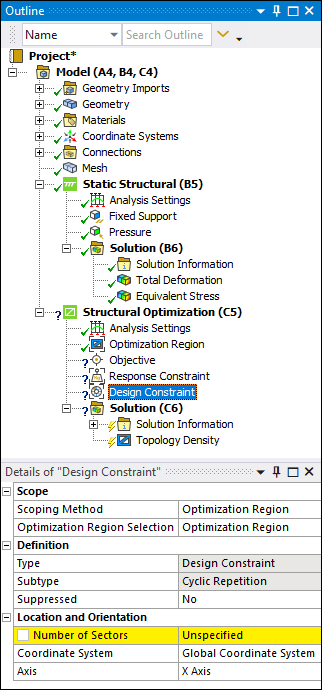 |
Object Properties
The Details Pane properties for this object are examined in the Define Design Constraints section.
Tree Dependencies
Valid Parent Tree Object: Structural Optimization Environment.
Valid Child Tree Objects: No supported child objects.
Insertion Methods
To add a Design Constraint object, highlight the Structural Optimization environment and either:
Select Design Constraint > from the Environment Context Tab.
Right-click and select > .
Right-click Options
In addition to common right-click options, relevant right-click options for this object include:
> [Various Structural Optimization options]
/
Additional Related Information
See the following sections for more information:


