Specifies the structural optimization goal. A Structural Optimization in Mechanical analysis can have only one Objective object in the tree. The application inserts this object automatically when you create a Structural Optimization analysis.
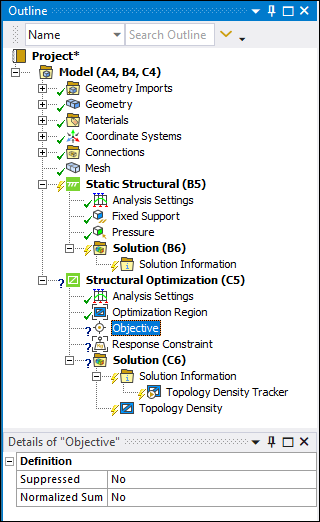 |
Object Properties
The Details Pane properties for this object are examined in the Define Design Objectives section.
Tree Dependencies
Valid Parent Tree Object: Structural Optimization Environment.
Valid Child Tree Objects: No supported child objects.
Insertion Methods
The application automatically inserts this object. To add additional objects, highlight the Structural Optimization environment and:
Select from the Environment Context.
Right-click and select > .
Right-click Options
In addition to common right-click options, relevant right-click options for this object include:
> [Various Structural Optimization options]
API Reference
See the Objective section of the ACT API Reference Guide for specific scripting information.


