Specifies the geometric entity on a model that will be optimized using a Structural Optimization analysis. The application inserts this object automatically when you create a Structural Optimization analysis.
Exclusion Region
The Exclusion Region object is an insertable child object of the Optimization Region object. The Exclusion Region object enables you to specify additional geometric entities (body, face, edge, and elements) and/or geometry- or element-based Named Selections to the scoping of the Exclusion Region of the Optimization Region object.
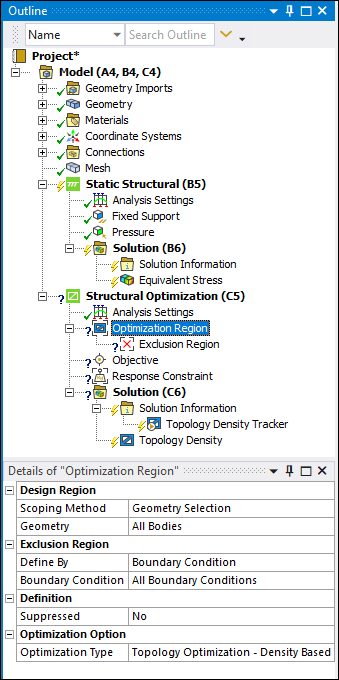 |
Object Properties
The Details Pane properties for this object are examined in the Optimization Region section.
Tree Dependencies
Valid Parent Tree Object: Structural Optimization Environment.
Valid Child Tree Object: .
Insertion Methods
Select the Optimization Region option from the Optimization group on the Environment Context tab.
Right-click the Structural Optimization object and select > .
Select either the Environment or the Optimization Region object, right-click in the Geometry window, and select > .
Right-click an existing Optimization Region object and select > .
Right-click Options
In addition to common right-click options, relevant right-click options for this object include:
>
Compliance Constraint (Static Structural Analysis)
Displacement Constraint (Static Structural Analysis)
Reaction Force Constraint (Static Structural Analysis)
Global von-Mises Stress Constraint (Static Structural Analysis)
Local von-Mises Stress Constraint (Static Structural Analysis)
Criterion Constraint (Static Structural Analysis)
Temperature Constraint (Steady-State Thermal Analysis)
Natural Frequency Constraint (Modal Analysis)
API Reference
See theOptimization Region section of the ACT API Reference Guide for specific scripting information.


