Assigns a combination of different materials, specifically their material properties, to a body or part.
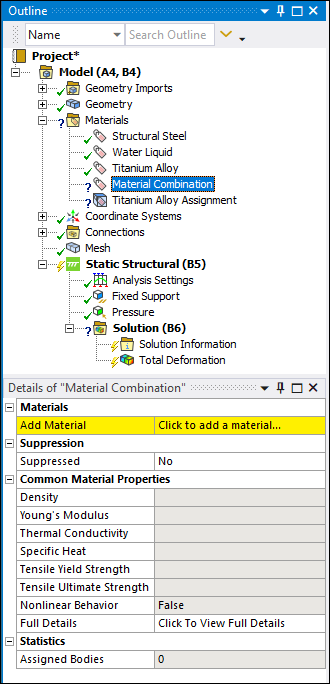 |
Object Properties
The Details Pane for this object includes the following properties.
| Category | Properties/Options/Descriptions | ||
|---|---|---|---|
|
Materials |
Add Material: You use the flyout menu of this property to display the Engineering Data Materials pane and select materials for combination. | ||
|
Common Material Properties |
Provides a list of common material property values, such as Density and Young's Modulus. If a material property is based on tabular data, it is indicated by the value “table” with a parenthetical of the associated field variable. For example, a temperature dependent Thermal Conductivity value could have a value of “table(T) = 148.62 W/m · °C.” Field variable nomenclature is described in the Supported Properties section. The displayed value is computed using the default value at each of the material field variable. Also note that table data can include multiple variables (for example, T,C,U). In addition, the following properties are included in this category:
| ||
|
Statistics |
: Displays the number of bodies to which the selected material combination is assigned. |
Tree Dependencies
Insertion Methods
Right-click the Materials object and select > .
Select the Materials object and then select the option on Materials Context tab.
Select multiple materials from the group folder and then either right-click and select or select the option on Materials Context tab.
Right-click Options
In addition to common right-click options, relevant right-click options for this object include:
API Reference
See the Material section of the ACT API Reference Guide for specific scripting information.
Additional Related Information
See the following sections for more information:


