Houses all of the part transformations that you create.
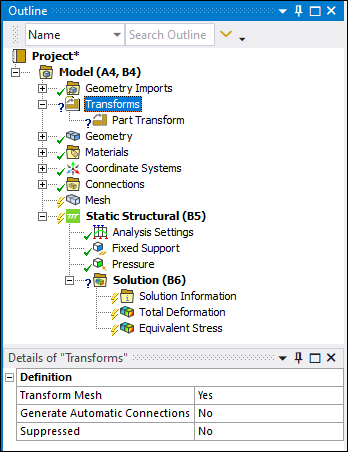 |
Object Properties
The Details Pane properties for this object include the following.
| Category | Properties/Options/Descriptions |
|---|---|
|
Definition |
Transform Mesh: Options include Yes (default) and . Controls whether the application automatically transforms the mesh of your transformed parts. Setting this property to instructs the application to clear the mesh of your transformed parts when updated. Regenerate Contacts: Options include Yes and (default). This property controls whether the application automatically generates contact on your transformed parts. |
Tree Dependencies
Insertion Methods
Select the Model object and then select the Part Transform option on the Model Context Tab.
Right-click the Model object or in the Geometry window and select > Part Transform.
Right-click Options
In addition to common right-click options, relevant right-click options for this object include:
>
API Reference
See the Part Transform Group section of the ACT API Reference Guide for specific scripting information.


