Defines fracture results for the crack types specified in your analysis. All fracture results are child objects of the Fracture Tool. Use its properties to select the crack for which you want to generate results and to specify desired crack fronts to evaluate result data.
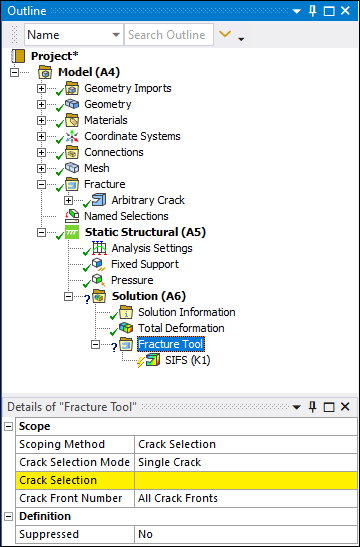 |
Object Properties
For information specific to this object's properties, see the Fracture Results section of the Help.
Tree Dependencies
Valid Parent Tree Object:
The Solution object is the only valid parent object.
Valid Child Tree Objects:
There are a number of fracture-specific result objects associated with this tool. See the Define Fracture Results section of the Help for information about these result objects.
Insertion Methods
Select the Solution object and either:
Open the Toolbox drop-down menu on the Solution Context Tab and select the .
Right-click the Solution object or in the Geometry window and select Insert > Fracture Tool.
Right-click Options
In addition to common right-click options, relevant right-click options for this object include:
Evaluate All Results: Available for Fracture Tool and all child objects when the tool is inserted under a Solution object.
Suppress/Unsuppress
API Reference
See the Fracture Tool section of the ACT API Reference Guide for specific scripting information.


