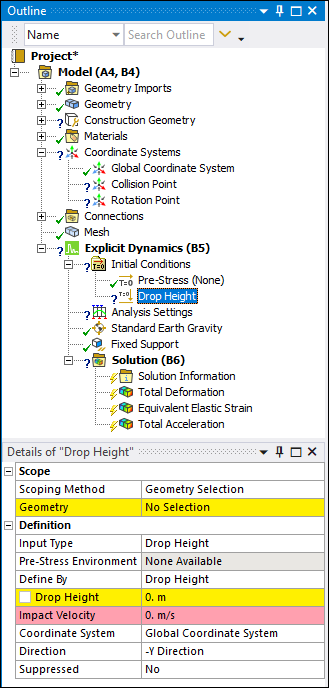Applies a velocity as an initial condition by calculating the velocity at which an object would be traveling if dropped from rest from a specified height. Available for use in Explicit Dynamics analyses only.
Object Properties
The Details Pane properties for this object include the following.
| Category | Properties/Options/Descriptions |
|---|---|
|
Scope |
Scoping Method, options include:
|
|
Definition |
Input Type: Options include , , or . Define By: Defines how the drop height is specified. Options include:
: Use this property to specify the desired coordinate system. Direction: Direction in which initial velocity is applied. |
Tree Dependencies
Valid Parent Tree Object: Initial Conditions.
Insertion Methods
Use any of the following methods after highlighting the Initial Conditions object:
Click on the Initial Conditions Context tab.
Right-click the Initial Conditions object or in the Geometry window and select > .
API Reference
See the Initial Condition section of the ACT API Reference Guide for specific scripting information.
Additional Related Information
See the following sections for more information: