Controls the sampling points of Response PSD probes for Random Vibration analyses.
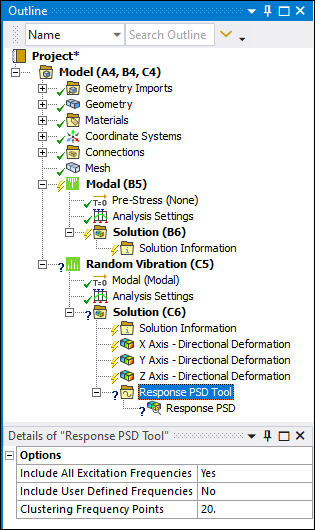 |
Object Properties
The Details Pane for this object includes the following properties.
| Category | Properties/Options/Descriptions |
|---|---|
|
Options |
Include All Excitation Frequencies: Options include (default) and . Selecting includes all excitation frequencies in the sampling. The option includes minimum and maximum excitation frequencies in addition to the frequency samplings for natural frequencies. Include User Defined Frequencies: Options include and (default). Selecting enables you to manually enter frequencies in the Tabular Data table (User Defined Frequency Steps). Clustering Frequency Points: The default value is
|
Tree Dependencies
Valid Parent Tree Object: The Solution object is the only valid parent object.
Valid Child Tree Object: The Response PSD Probe is the only valid child object.
Insertion Methods
Use any of the following methods after selecting the Solution object:
Open the drop-down menu on the Solution Context Tab and select .
Right-click the Solution object or in the Geometry window and select > > .
Right-click Options
In addition to common right-click options, relevant right-click options for this object include:
>
Evaluate All Results: Available for and all child objects when the is inserted under a Solution object.
API Reference
See the Response PSD Tool section of the ACT API Reference Guide for specific scripting information.
Additional Related Information
See the following sections for more information:


