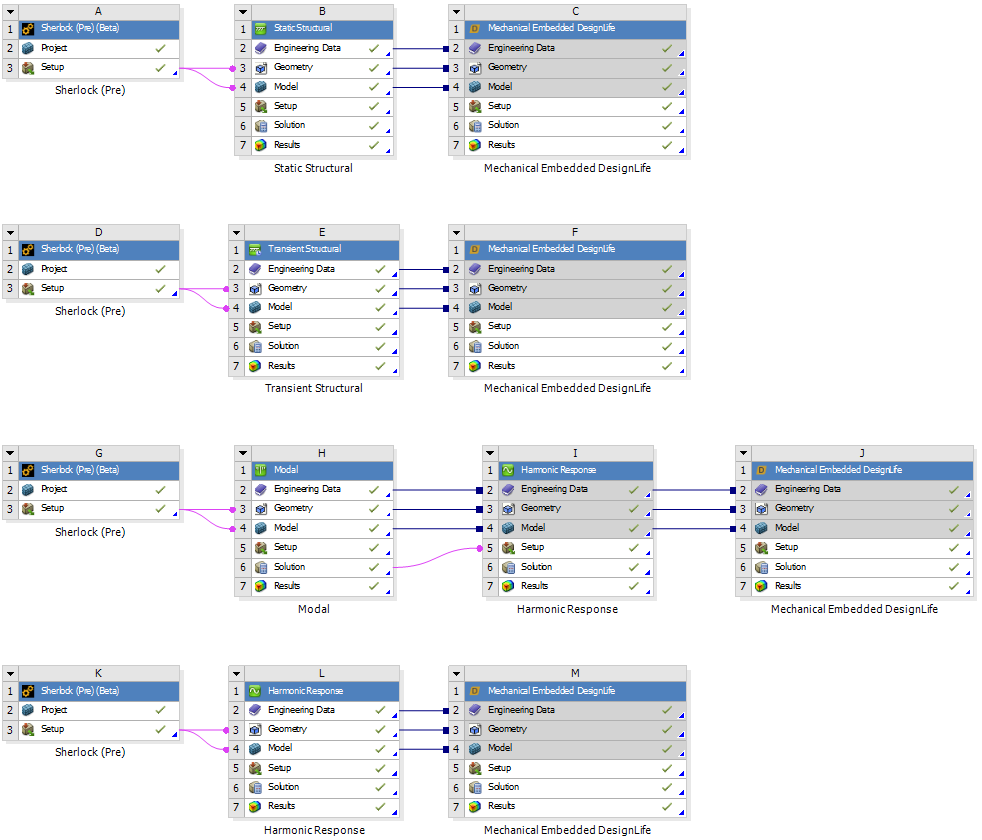DesignLife analysis options are available in Workbench as follows:
After the DesignLife Add-on is loaded, a Mechanical Embedded DesignLife system appears in the Toolbox:
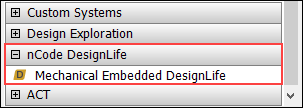
As an alternative method of inserting an , you can drag and drop this system onto the Model cell of any existing system:
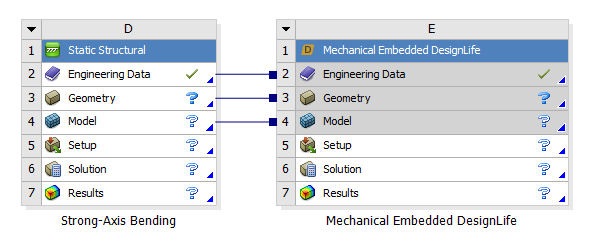
To perform Design Points Studies, the Solution cell of the loading system must be connected to the Setup cell of the Mechanical Embedded DesignLife system. If the Solution cell is not connected, you need to include at least one value of the loading system as an output parameter so that the new loading system results are calculated and accounted for in the Mechanical Embedded DesignLife parameter study.
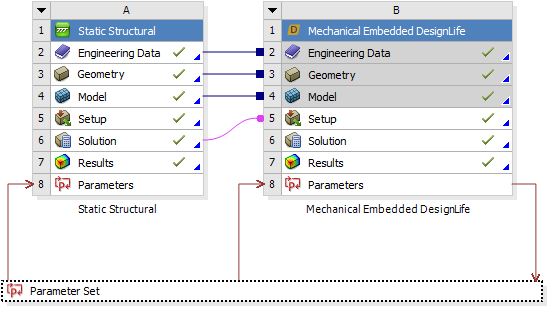
To get detailed Help on the calculations that DesignLife performs, open the DesignLife tab in Mechanical and click the button:
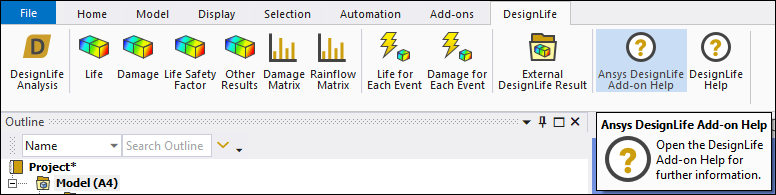
Compatible Upstream Systems
Static, Transient, WB LS-DYNA, Sherlock, Modal or Harmonic systems can be used as upstream systems for performing fatigue calculations using the Mechanical Embedded DesignLife system.
Static, Transient and WB LS-DYNA can be directly connected to a DesignLife analysis to perform fatigue calculations.
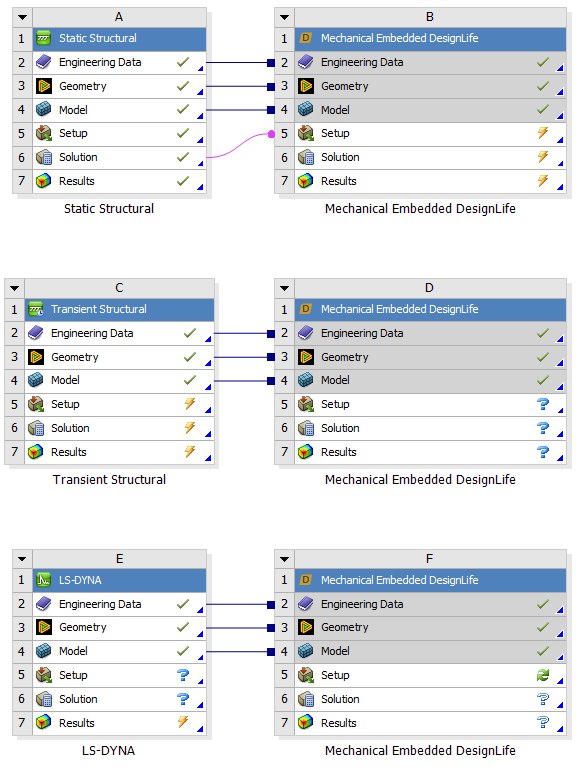
Modal and Harmonic systems can be connected to a DesignLife analysis to perform vibration fatigue calculations. To include static offset, additional upstream systems can be connected. To perform a vibration fatigue calculation, select the frequency-based time domain analysis and insert frequency-based loading conditions.
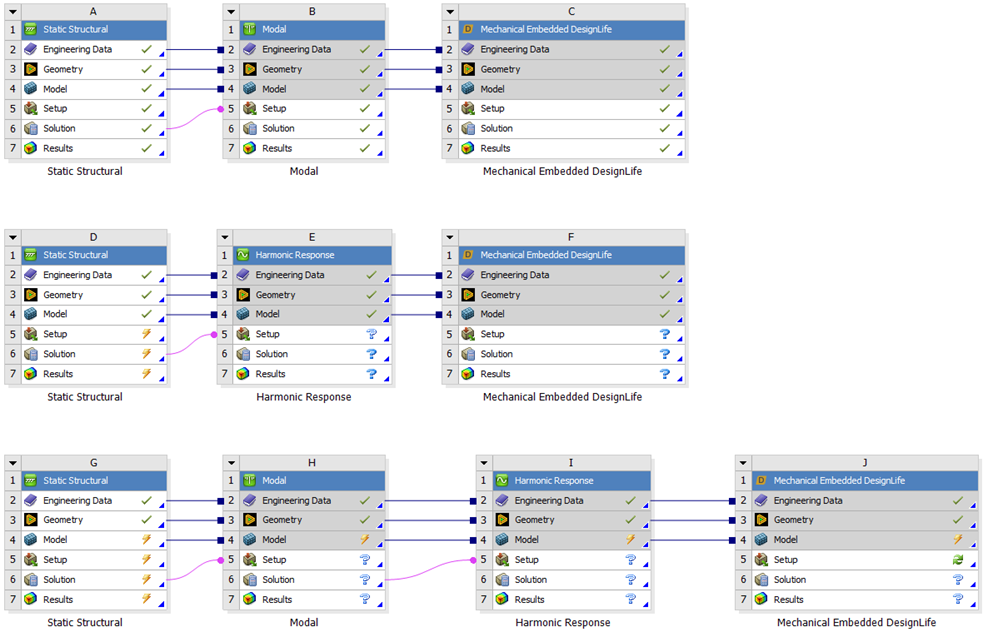
To perform PCB fatigue analysis calculations, Sherlock data can also be connected as an upstream system. Sherlock data can be consumed either by connecting the Sherlock (Pre) system or importing the Sherlock information via the Mechanical model (see below).