You can create any number of Loading Events in the following ways:
Click Add in the Details Window of Load Mapper :
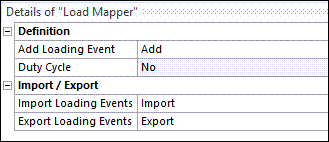
Alternatively, you can right-click Load Mapper and choose Add Loading Event:
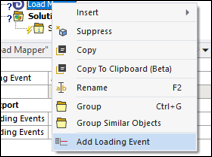
Multiple Loading Events create a duty cycle:
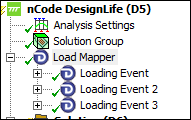
This exposes the Combination Method parameter (default = Fast):
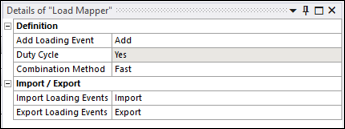
Loading Events in the Time based Analysis Domain can include multiple loadings of the same type. Loading Events in the Frequency based Analysis Domain can only support one loading case per loading event.
A Loading Event can be imported and exported using a .csv file.
Additional loads and properties are frequently added with each new software release, so you must ensure that an imported .csv is compatible with the current version. In case of doubt, you can check the current .csv format by exporting loading events before importing.
When importing .csv loading events, the environment system must exist and the selected time step must be contained in the corresponding result file. If the selected time step does not exist, the loading event will not be successfully defined, and the loads will activate automatically when selecting the loading event. If this happens, redefine the time to a step that does exist in the results file.


