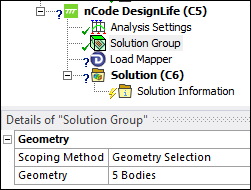Under Analysis Settings > Analysis Type, since there is no default setting, you must choose one of the analysis types:
Strain Life,Stress Life,Shell Seam Weld,Solid Seam Weld,Spot WeldorGray Iron.Select
Strain Lifeto perform the nCode Standard EN Analysis Engine.Select
Stress Lifeto perform the nCode Standard SN Analysis Engine.Select
Shell Seam Weldto perform the nCode SeamWeld Analysis Engine on shells.Select
Solid Seam Weldto perform the nCode SeamWeld Analysis Engine on solids.Note: The and analysis types require an Ansys nCode DesignLife Enterprise license.
Select
Spot Weldto perform the nCode SpotWeld Analysis Engine.Note: The and analysis types require that the upstream systems be solved with the Output > Nodal Forces Analysis Settings set to .
Select
Gray Ironto perform the nCode GrayIron EN Analysis Engine. To perform Gray Iron analysis, ensure that Gray Iron Material Properties are defined.Select
Safety Factor Analysisto perform the nCode Safety Factor Analysis Engine. There are several combination methods used to calculate stress-based safety factors. This implementation employs a method used in both the rail and road vehicle industries where the stress is resolved to the plane of the maximum absolute principal stress (MaxPrincipalPlane), along with standard stress combination methods such as AbsMaxPrincipal and CriticalPlane. The available materials are MultiMean and MultiRRatio curves.Select
Short Fiber Composite Analysisto perform the nCode Short Fiber Composite Analysis Engine. This analysis engine performs an SN-based analysis using short fiber, orientation-dependent materials.The method used to define the SN curves used by the fatigue calculation (SNMethod) for Short Fiber Composite Analysis is the Basquin method. This method uses a set of one or more parameterized stress-life curves, and interpolates between them (or extrapolates) based on the share of fibers in the direction of the loading. Each individual SN curve is similar to the standard SN formulation.
The local SN curve will be determined based on a set of SN (Basquin) curves from the nCode MXD database. The corresponding Material Type property for the material map should be set to . The dataset used for Short Fiber Composite Analysis is the nCodeSFCBasquinCurveContainer.
The only supported Solution Location for Composite Analysis is . Results will be recovered from the element centroid. If element centroid results are not available in the FE results file, nCodeDT will average the stresses from the nodes.
The EntityDataType nCode property is set to . Therefore, stresses will be recovered from the FE results file. Stresses can result from a static, transient, or modal analysis, but will normally be from an elastic analysis.
Once you have selected the analysis type, Solution Group and Load Mapper options are exposed.
Under Solution Group, select the portion of the model to be analyzed. By default, the entire model is used. Only flexible bodies are supported for a fatigue analysis. If rigid bodies are scoped as part of the solution group, they will be automatically excluded.
Note: For , and cases, ensure that the Solution Group is scoped only to the welds.