These operations are available in post-processing:
You can add a result by selecting the Ansys nCode DesignLife toolbar with Solution active in the tree:

Alternatively, you can right-click Solution, choose Insert, and pick a result type.
An entire loading history can be post-processed, or events may be post-processed individually by selecting Event (default = entire load history).
Use the Details Window to specify the maximum life or maximum damage to be displayed in contour plots. This can be used to create more discretized contour plots:
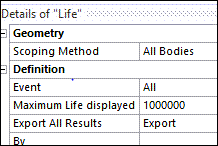
A result can be exported by clicking Export:
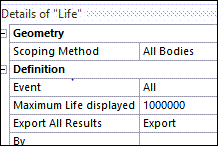
Other Results: The Ansys nCode DesignLife solver returns the life and damage results for all analysis types. In addition to life and damage, other results such as Alternating Stress, Mean Stress, and Minimum and Maximum Stress are returned depending on the analysis domain and type. Once the solution is achieved, insert an object to post-process and display the additional results. Select the desired results to display from the Result options menu.


