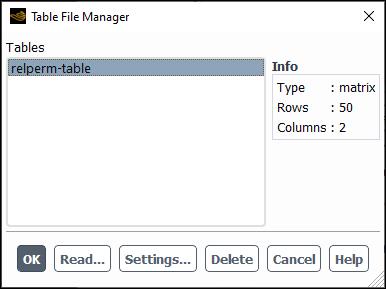When the tabular input option is available for a solution variable, you can specify the variable as a tabular function of other solution quantities using one or more generic text files. The tabular method uses a bisection algorithm along with local linear interpolation to find the value of the tabulated quantity.
To read the table into Ansys Fluent:
Access the Table File Manager dialog box in one of the following ways:
In the User-Defined ribbon tab, click (User-Defined group).
User-Defined → User-Defined →
In the File menu, click Table File Manager....
File → Table File Manager...
In the Table File Manager dialog box that opens, click .
Use the Select File dialog box to select the file data in tabular format to be read.
Note: By default, the Matrix Data Files is selected as Files of type. With this option, all files in your directory will be shown in the Select File dialog box. If you want to show only RGP table files, you can select Real Gas Property (RGP) Table Files (*.rgp) for Files of type.
Once Ansys Fluent loads the file, the table name appears in the Tables selection list in the Table File Manager dialog box (see Figure 3.7: The Table File Manager Dialog Box). The table attributes, such as the table type and number of rows and columns, are displayed in the Info field.
You can add or delete tables at any time by using the or buttons.
The text file can be any tab- (or space-) delimited file and must contain the entries described below. See Capillary Pressure Data in a Tabular Format for example of a file in tabular format for tabular definition of capillary pressure.
Row 1 – The name of the table. The name should not exceed 128 characters and contain no spaces.
Row 2 – Column names for the table input data.
Row 3 and all consecutive rows – Data points. Note that although there are no limits on the number of rows and columns, the files are intended to be relatively small (a few hundred data points maximum), since they will be stored as part of the case file.
Each row in the table must be terminated by a newline or carriage return with no space or tab following the last entry in the row.
You must provide an adequate number of data points in order to obtain meaningful results for interpolated variables. The values of the interpolated quantity appearing in the first and last rows of the table are used as its lower and upper bounds, respectively.
Unlike locally stored files, these tables, once read in, are written out as part of the Fluent case file. You do not have to maintain local copies of the tables.
Real Gas Property (RGP) tables provide thermodynamic and transport material properties as functions of temperature and pressure. Each table may contain data for supercritical state, vapor/liquid subcritical states, and saturation properties.
The detailed description of the contents and format of RGP files can be found in Real Gas Property (RGP) File Contents and Real Gas Property (RGP) File Format in the CFX-Solver Modeling Guide. See Using Real Gas Property (RGP) Table Files for details on using RGP files.