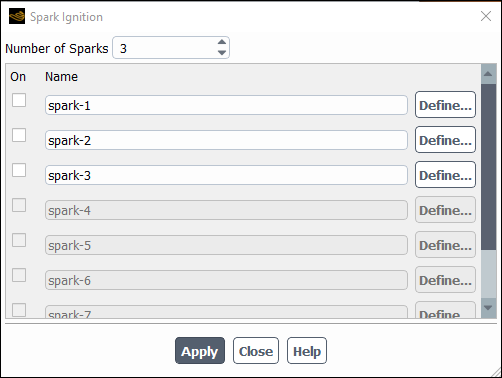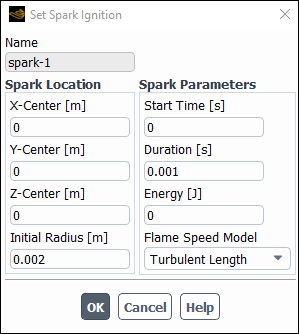The spark model in Ansys Fluent will be described in the context of the premixed and partially premixed combustion models, including the species transport model. For information regarding the theory of this model, see Spark Model in the Theory Guide.
You can model a single spark or multiple sparks. To use the spark model, perform the following steps:
Select Transient from the Time list in the General task page (or from the General → Analysis Type in the tree).
In the Species Model dialog box, select one of the following reaction models:
Setup → Models → Species
Edit...
Under Model, select Species Transport, and under Reactions, enable Volumetric.
Under Model, select Premixed Model with the C Equation or G Equation model enabled. See Setting Up the C-Equation and G-Equation Models for more information.
The Spark Ignition model will now appear in the Models task page and under the Models tree item.
Important: When you read in a R14.5 case file, Ansys Fluent will revert to the R14.5 spark model by default. To switch to the current spark model, you can either
open the Spark Ignition dialog box, or
use the TUI
define/models/species/spark-modelcommand.
You can also use the TUI
define/models/species/spark-modelcommand to revert back to the R14.5 spark model.Define sparks for your case using the Spark Ignition dialog box (see Figure 21.1: The Spark Ignition Dialog Box).
Setup → Models → Species → Spark Ignition
Edit...
Specify the Number of Sparks you would like to include in your simulation. You can define up to 16 sparks.
While you can define several sparks, you can choose which ones to turn on using the On option.
Enter the Name of the spark, or simply keep the default name.
Click the button to open the Set Spark Ignition dialog box (Figure 21.2: The Set Spark Ignition Dialog Box), where you will set the parameters of the selected spark ignition models.
Set the spark model parameters.
Set X, Y, and Z coordinates of the spark center and the Initial Radius of the spark kernel in the group box.
Enter Start Time and Duration in the Spark Parameters group box.
Important: When the in-cylinder model is turned on, the Start Time is entered in crank angle degrees instead of seconds, while the spark Duration is still in seconds. The value you enter for Start Time is for one complete engine cycle. In subsequent cycles, the spark is enabled according to Equation 13–30, where
corresponds to the spark start crank angle.
(optional) Set Energy to a positive value if you want to model the higher temperature levels within the spark kernel. The energy input will be evenly distributed across the specified spark duration. This energy is not required to initiate combustion. The spark model will control the spark kernel growth and combustion progress. For this reason the default energy input is zero. If you specify extra energy here, it will raise the kernel temperature beyond that given by the combustion process.
Select the Flame Speed Model from the drop-down list. For details of these models see Spark Model Theory in the Fluent Theory Guide.