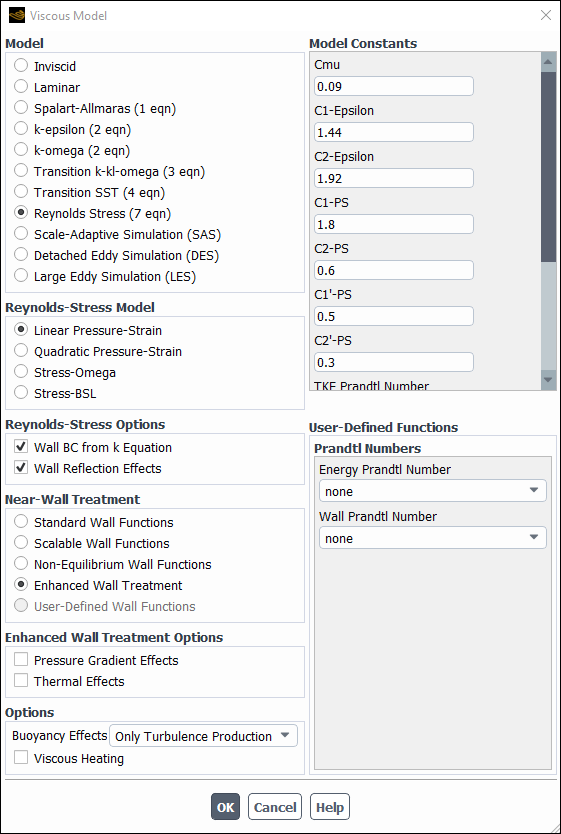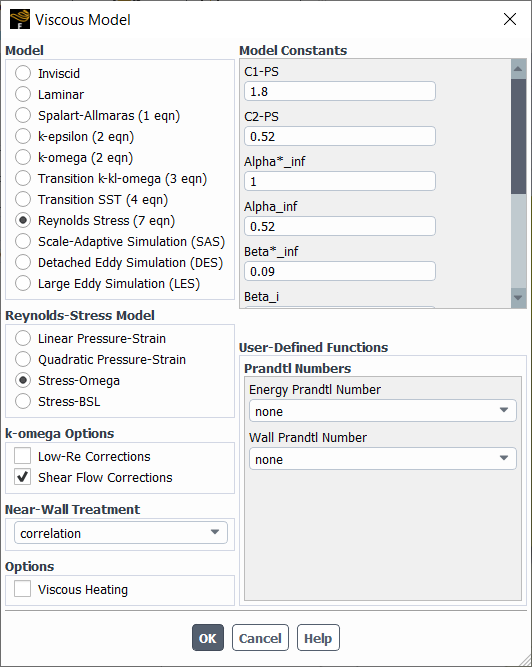If you choose the RSM, the following submodels are available:
-based Reynolds stress models:
linear pressure-strain model (see Linear Pressure-Strain Model in the Theory Guide)
quadratic pressure-strain model (see Quadratic Pressure-Strain Model in the Theory Guide)
-based Reynolds stress models:
Stress-Omega (see Stress-Omega Model in the Theory Guide)
Stress-BSL (see Stress-BSL Model in the Theory Guide)
The following options are specific to
the Reynolds-stress models based on the -equation:
wall boundary conditions for the Reynolds stresses from the
equation (Solving the k Equation to Obtain Wall Boundary Conditions) for the linear and quadratic pressure-strain models
wall reflection effects on Reynolds stresses (Including the Wall Reflection Term) for the linear pressure-strain model
near-wall treatments (see Near-Wall Treatments for Wall-Bounded Turbulent Flows in the Theory Guide):
standard wall functions
scalable wall functions
non-equilibrium wall functions
enhanced wall treatment (only for the linear pressure-strain model)
If you choose the enhanced wall treatment, the following options are available:
pressure gradient effects (Including Pressure Gradient Effects)
thermal effects (Including Thermal Effects)
Both the Reynolds stress models based on the - (Stress-Omega) and BSL-equation
(Stress-BSL) use a
-insensitive wall treatment. For details on the available options, see
y+-Insensitive Near-Wall Treatment for ω-based Turbulence Models in the Fluent Theory Guide. A low Re-number
(LRN) mesh is recommended for these models.
For Stress-Omega,
you do have the option of selecting any or all of the following options:
low-Re corrections (Low-Re Corrections)
shear flow corrections (Shear Flow Corrections)
For Stress-BSL, you have the option of combining the GEKO model with the Stress-BSL model. For details on the GEKO model, see Setting up the Generalized k-ω (GEKO) Model.
For both Stress-Omega and Stress-BSL, the following scale-resolving simulation option is available: Scale-Adaptive Simulation (Setting Up Scale-Adaptive Simulation (SAS) Modeling).
Other options that are available for
both - and
-based Reynolds stress models depending
on your case setup include:
viscous heating (always enabled for the density-based solvers) (Including the Viscous Heating Effects)
inclusion of compressibility effects (Including the Compressibility Effects Option)
inclusion of buoyancy effects on
(see Effects of Buoyancy on Turbulence in the k-ε Models in the Theory Guide)
Note: The -based Reynolds stress models
are not compatible with the Eulerian multiphase model.