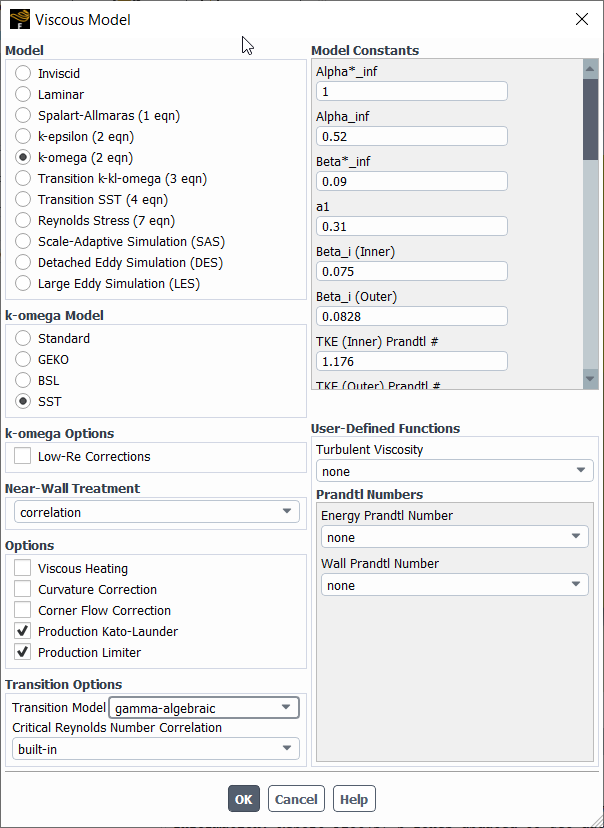The Algebraic or Intermittency Transition models are available as Transition Options for the following turbulence models:
BSL
-
model
SST
-
model
GEKO
-
model
Scale-Adaptive Simulation with BSL / SST
Detached Eddy Simulation with BSL / SST
Shielded Detached Eddy Simulation (SDES) with BSL / SST
Stress-Blended Eddy Simulation (SBES) with BSL / SST
To apply it in combination with one of these turbulence models, you must enable a Transition Model from the Transition Options group box in the Viscous Model dialog box.
By default, no transition model is active. Currently, you have the following options:
The gamma-algebraic model (also known as the Algebraic Transition Model). For more details see, Algebraic Transition Model in the Fluent Theory Guide.
Additionally, you have the option to specify your own Critical Reynolds Number Correlation instead of using the built-in recipe.
The gamma-transport-eqn model (also known as the Intermittency Transition Model). For more details see, Intermittency Transition Model in the Fluent Theory Guide.
Additionally, you have the option to enable Include Crossflow Transition which includes the effects of crossflow instability.
Note that for the combination a model with the algebraic or intermittency transition
model, the -insensitive wall treatment of the underlying turbulence model is used.
For details on the available options, see y+-Insensitive Near-Wall Treatment for ω-based Turbulence Models in the Fluent Theory Guide.