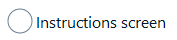Creating the Instructions Screen
This section shows how to design the response screen describing the context of the test, and the task to be performed by the participant during the listening test.
Note:
The instructions screen is specific to each Method.
To Create the Instructions Screen:
Note:
This task should be conducted by the Project Manager.
The instructions screen is created.
Now, you need to set the layout of the rating
screen.
Tip:
You can also set up a training phase.