Screens
This section introduces the sequence of screens that are configurable for a listening test.
The screens are the response interfaces prepared by the project manager during the Setup and seen by the participant during a Session.
The screens allow the participant to listen to and rate the sounds.
The screen sequence is organized as follows:
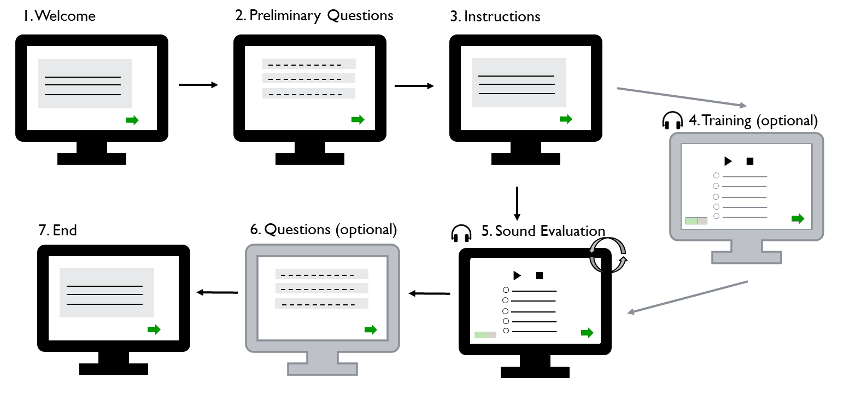
2. Preliminary questions are asked to the participant at the beginning of the listening test (name, age, gender, etc.).
3. Instructions are specific to each procedure (for example ACR). They describe the task to be performed by the participant.
(4). Training can be used so that the participant gets familiar with the sounds and the task to perform.
5. Sound Evaluation is the main part of the listening test where the participant listens to and evaluates each sound.
(6). Optional questions can be asked to the participant at the end of the listening test, to get his/her feedback for example.
7. End screen thanks the participant and asks him/her to call the operator.


