Creating the End Screen
This section helps to design the last screen before closing a session to thank the participant and have him/her call the operator.
To Create the End Screen:
Note: This is a Project Manager task.
In the Navigation panel, select End screen.
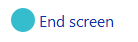
Enter a message to thank the participant.
Enter a message to have the participant call the operator.
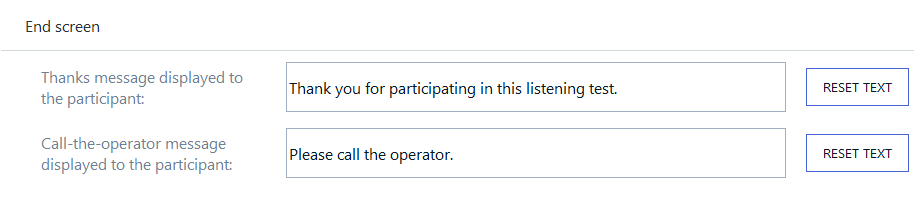
Click Reset to default to replace the current text by the default message.
The end screen is created.


