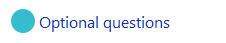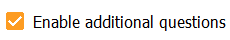Adding Optional Questions
This section helps to design the response screen used to collect further the participants' feedback. Contrary to the preliminary questions, these questions are asked after the listening test itself. This is useful for asking feedback from the participants, or asking particular questions that might have influenced participants' answers during the listening test if they had been asked before.
To Add Optional Questions:
Note: Project Manager task.
The optional questions are created.