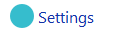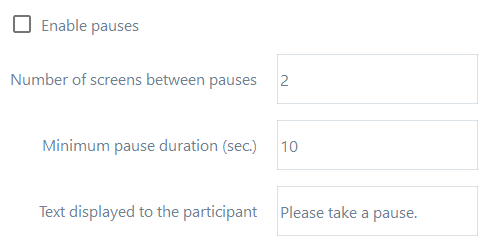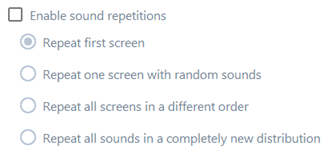This section shows how to define pauses and sound repetitions during a listening test.
Tip: You should insert pause(s) in long listening tests because fatigue affects
the concentration of the participants and has a significant effect on the validity of the
answers.
To Manage Pauses and Sound Repetitions:
-
In the Navigation panel, select Settings.
-
For Paired Comparison tests, under Pair Sequence Settings, you can select the following
options:
- Present each pair in both orders. Presents the user with both
A vs B and B vs A pairs.
- Present identical sound pairs. Presents the user with
A vs A and B vs B sound pairs.
- Ensure each sound's consecutive presentations are separated by at least X
pairs. This option allows you to specify a parameter X to
control the minimum number of pairs between sound repetitions. When Validating the Test, an error message will be displayed if the value
specified is too large to be supported by the number of sounds in the database.
- Each pair is presented X times. Allows you to specify a
parameter X to control the number of times that each unique sound pair
is presented to the user. A value of 2 will effectively run through the entire test twice for
each user.
-
In Sound repetitions, select Enable sound repetitions and then, choose either the
Number of sounds to repeat (for Semantic Differential) or one of the
repetition modes (for other test methods):
Repeat first screen
Repeat one screen with random sounds
Repeat all screens in a different order
Repeat all sounds in a completely new distribution
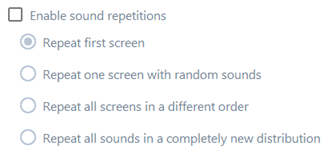
The pauses and repetitions are defined.