The Maxwell Desktop Interface
The Maxwell desktop consists of several windows, a menu bar, ribbons, and a status bar. You can open multiple windows in Maxwell to display different parts of the model. For instance, one window can remain fixed on the winding, one on the diagram, and one on the main desktop window. To open a new window, click Window > New Window. To move back and forth between windows, select the Windows menu, and select the window you want to view.
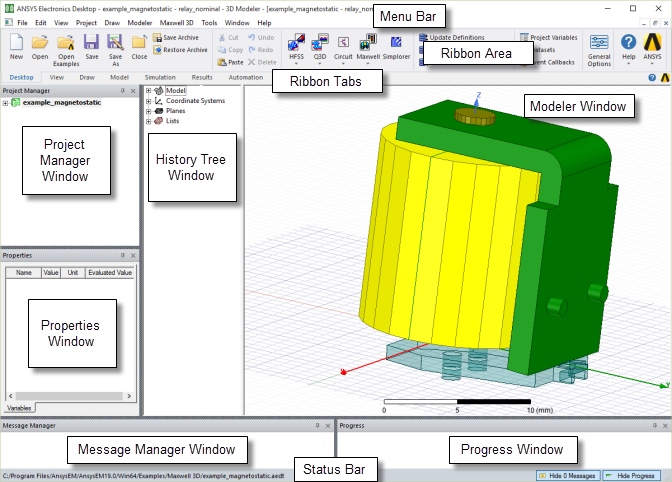
Click a link below to view more information about that desktop component.
|
|
