Working with the Status Bar
The status bar is located at the bottom of the application window. It displays information about the command currently being performed.
To display or hide the status bar:
-
Click View > StatusBar.
A check box appears next to this command if the status bar is visible.
When visible, the status bar contains buttons to show or hide the message window and progress window.
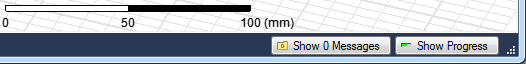
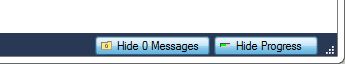
When more than one progress bar is active, the top progress bar is represented on the status bar with a progress indicator.

Depending on the command being performed, the status bar can display the following:
- X, Y, and Z coordinate boxes.
- A drop-down menu to enter a point's absolute, relative, Cartesian, cylindrical, or spherical coordinates.
- The model's units of measurement.
When creating object in the model window, you can jump to the coordinate entry boxes by pressing the Tab key. In addition, the Tab key moves the focus to the next coordinate box when performing manual data entry.
