Working with the Progress Window
The Progress window monitors a simulation while it is running.
To display or hide the Progress window, do one of the following:
-
Click the Show Progress or Hide Progress buttons on the status bar:
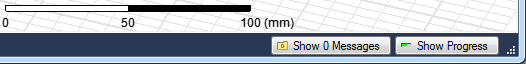
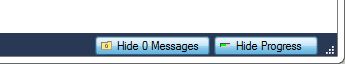
When more than one progress bar is active, the top progress bar is represented on the status bar with a progress indicator.

- Click View > Progress Window.
A check box appears next to this command if the Progress window is visible.
- Right-click the history tree, and then click Progress on the shortcut menu.
A check box appears next to this command if the Progress window is visible.
