Working with the Modeler Window
The Modeler window is the area where you create the model geometry. It appears to the right of the Project Manager window after you insert a Maxwell design into a project.
The Modeler window consists of the model view area, or grid, and the history tree, as shown below:
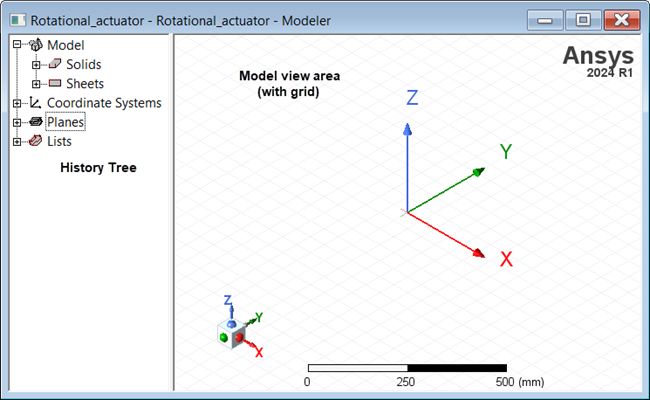
To open a new Modeler window, do one of the following:
- Insert a Maxwell design into a project.
- Double-click a Maxwell design in the Project Manager tree.
The model you draw is saved with the current project when you click File > Save.
Objects are drawn in the Modeler window. You can create 3D objects by using Maxwell's Draw menu commands, or you can draw 1D and 2D objects and then manipulate them to create 3D objects. For more information, see Drawing a Model.
You can modify the view of objects in the Modeler window without changing their actual dimensions or positions. For more information, see Modifying the Model View.
