Adding Machine Housings
You can add machine housing parts to all machine types. Note that machine housings for Generic Rotating Machines and Single-Phase Induction Motors are available only for Inner Rotor type machines. RMxprt designs that include machine housings can be exported to Motor-CAD™ for advanced thermal analysis.
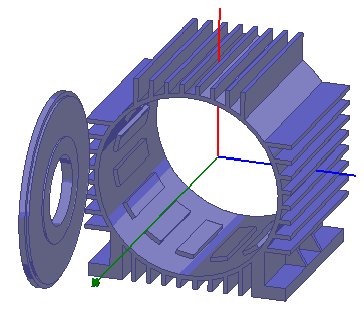
- To include a Housing in the design, right-click the Machine icon in the Project Manager tree and select Insert Housing. A new Housing icon is added to the machine design containing Front Cap and Rear Cap housing elements.
- Right-click on Housing in the Project Manager tree to include and specify parameter data for the following housing elements:
- Specify properties for the Housing and related elements by selecting them and setting parameter data values either in the Properties window or Properties dialog.
- You can remove the Housing and all related elements by right-clicking Machine and selecting Remove Housing. Individual housing elements can be removed by right-clicking Housing and selecting the desired Remove <objectname> menu item.
Note: The Front Cap
and Rear Cap elements are always included with the housing and cannot
be removed individually.
