Creating Animations
An animated plot is a series of frames that displays a field, frequency, parametric value, mesh, virtual ray trace or geometry at varying values.
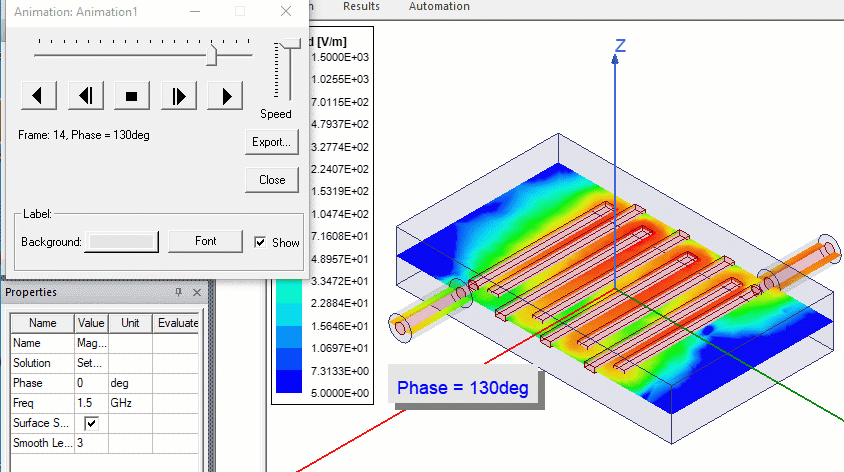
To create an animated plot, you specify the values of the plot that you want to include, just as an animator takes snapshots of individual drawings that make up a cartoon. Each value is a frame in the animation. You specify how many frames to include in the animation.
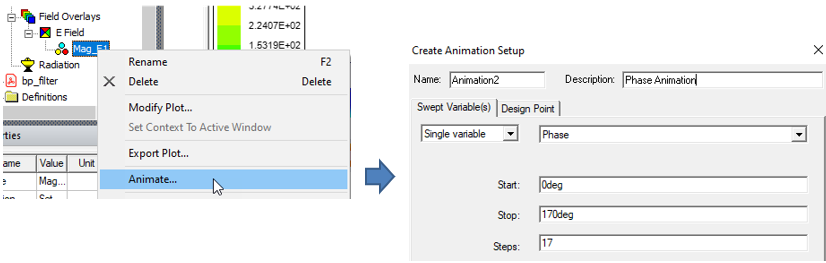
The following sections describe how to create different kinds of animations.
Each animation frame requires memory for storage which depends upon the mesh size and type of plot. Memory usage may become very large during plot animations. To reduce memory usage, specify the minimum number of frames possible. See General Options for more information.
Graphics System requirements for Optimal Performance
In order to obtain optimal performance improvements on fields overlay plot, a workstation-class 3D-capable graphics card with at least 512 MB of memory that supports OpenGL version 2.0 or higher is needed.
On Windows, the default OpenGL version support is v1.1, so you might need to update graphics driver to the latest version;
If you access the application through Windows Remote Desktop which only supports Generic GDI (functionally equivalent to OpenGL v1.0), the performance improvement will also not be available;
To view OpenGL version/extensions supported by your card, the OpenGL Extension Viewer tool is accessible via softpedia.com.
If animation is slow, especially for complex models, for some older graphics cards, you can improve performance by accessing NVIDIA Control Panel> 3D Settings> Manage 3D Settings – Global Settings tab and choosing the Workstation App – Dynamic Streaming option from the Global Presets drop-down menu.
You can export the animation to animated Graphics Interchange Format (GIF), to Audio Video Interleave (AVI) format, or to WebM (.webm) format.
