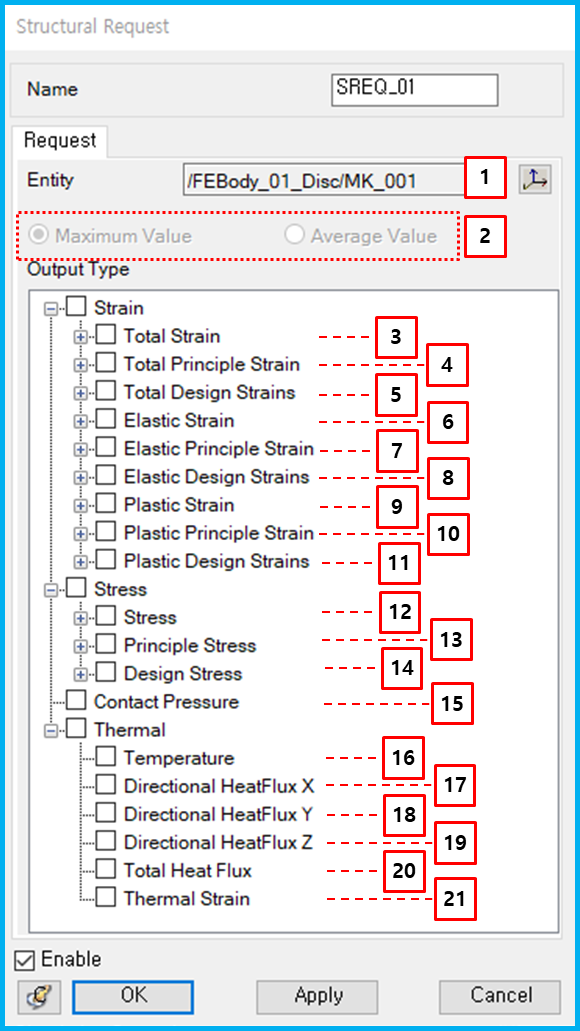From the Structural Request property dialog, parameters can be modified as shown in the figure and table below.
Figure 9.64: Description of parameters in the Structural Request property dialog
| Parameter | Symbol | Description | Dimension (Range) |
| 1. Entity | N/A | Use to set a faceset or marker by General Picker. When the faceset is selected as the action entity, you can select the post processing type of output value. | N/A |
| 2. Post Processing… | N/A | Use to set the post processing type of output value. When "Maximum Value" is selected, the maximum value in results of all nodes on the faceset will be reported. When "Average Value" is selected, their mean value will be reported. | N/A |
| 3. Total Strain |
 | Use to output the tensor of total strain which is measured the inertia reference frame. The total strain is the sum of the elastic and plastic strains. | N/A |
| 4. Total Principle Strain |
 | Use to output the principle strains of the total strain tensor. | N/A |
| 5. Total Design Strain |
 | Use to output the Von-Mises strain or intensive strain of the total strain tensor. | N/A |
| 6. Elastic Strain |
 | Use to output the tensor of elastic strain which is measured the inertia reference frame. | N/A |
| 7. Elastic Principle Strain |
 | Use to output the principle strains of the elastic strain tensor. | N/A |
| 8. Elastic Design Strain |
 | Use to output the Von-Mises strain or intensive strain of the elastic strain tensor. | N/A |
| 9. Plastic Strain |
 | Use to output the tensor of plastic strain which is measured the inertia reference frame. | N/A |
| 10. Plastic Principle Strain |
 | Use to output the principle strains of the plastic strain tensor. | N/A |
| 11. Plastic Design Strain |
 | Use to output the Von-Mises strain or intensive strain of the plastic strain tensor. | N/A |
| 12. Stress |
 | Use to output the tensor of stress which is measured the inertia reference frame. | Force/Length^2 |
| 13. Principle Stress |
 | Use to output the principle stress from the stress tensor. | Force/Length^2 |
| 14. Design Stress |
 | Use to output the Von-Mises stress or intensive stress from the stress tensor. | Force/Length^2 |
| 15. Contact Pressure |
 | Use to output the pressure due to the contact force. The contact pressure is calculated by dividing the contact normal force to the contact area. | Force/Length^2 |
| 16. Temperature |
| Use to output the nodal temperature due to heat conduction and convection of a node. | Temperature |
| 17. Directional Heat Flux X | Use to output the heat flux due to heat conduction or convection in X-direction. | Watt/ Length^2 | |
| 18. Directional Heat Flux Y | Use to output the heat flux due to heat conduction or convection in Y-direction. | Watt/ Length^2 | |
| 19. Directional Heat Flux Z | Use to output the heat flux due to heat conduction or convection in Z-direction. | Watt/ Length^2 | |
| 20. Total Heat Flux |
| Use to output magnitude of the heat flux due to heat conduction or convection. | Watt/ Length^2 |
| 21. Thermal Strain |
| Use to output the thermal strain due to heat expansion. | N/A |