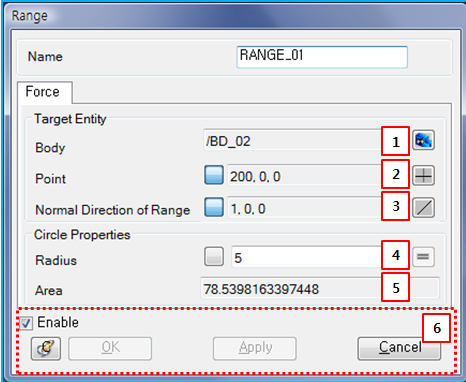As shown in the figure below, the parameters for the parent body and the geometry for the circular plane can be modified from the Range property dialog. Parameters are defined in the following table.
Figure 3.81: Parameters in the Range properties dialog
| Parameter | Symbol | Description | Dimension (Range) |
| 1. Body | N/A | Use to set the parent body of the Range. | N/A |
| 2. Point |
| Use to set the center point of the circular plane by using the Point Picker. |
Length (Real) |
| 3. Normal Direction… |
| Use to set the normal direction of the circular plane by using the Direction Picker. This is a unit vector. |
N/A (|Real|≤1) |
| 4. Radius |
| Use to set the radius of the circular plane. This value must be greater than zero. |
Length (Real>0) |
| 5. Area |
| Use to display the area of the circular plane. |
Length^2 (Real>0) |
| 6. Control buttons | N/A | If all necessary parameters are set, these buttons are enabled. For more information about the control buttons, refer to Entity Properties Access and Modification. | N/A |