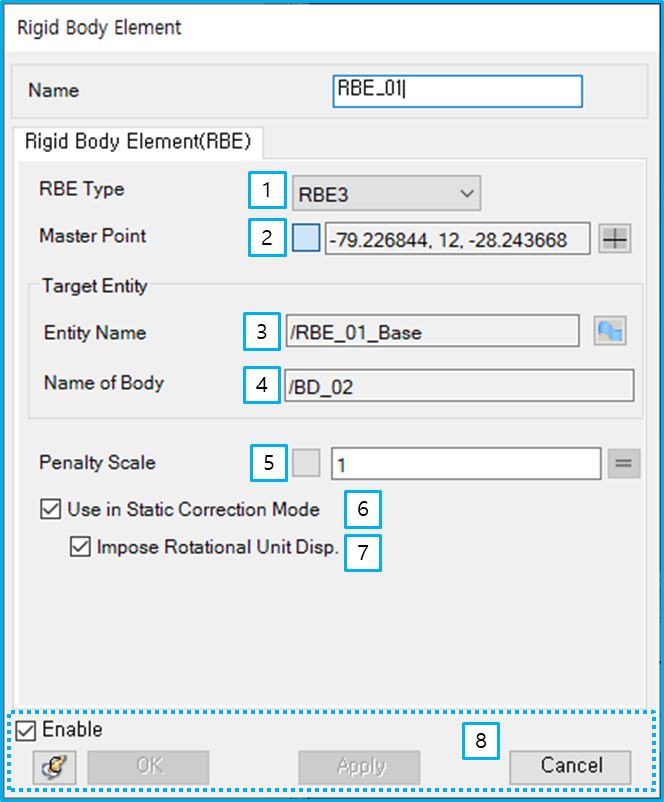From the RBE Single property dialog, parameters can be modified as shown in the figure and table below.
Figure 10.17: Description of parameters in the RBE Single property dialog
| Parameter | Symbol | Description | Dimension (Range) |
| 1. RBE Type | N/A | Use to set the RBE type such as RBE2 and RBE3. RBE2 does not allow relative motion between dependent nodes. On the other hand RBE3 allows relative motion between dependent nodes by weighting of motion. | N/A |
| 2. Master Point | N/A | Use to set the master point by Point Picker. All nodes on the faceset has no relative motion with respect to this point. | N/A |
| 3. Entity Name | N/A | Use to set a faceset by Faceset Picker. All nodes on the faceset are constrained at the master point. | N/A |
| 4. Name of Body | N/A | Show the body name to which the faceset belongs. | N/A |
| 5. Penalty Scale | N/A | Use to set the scale of penalty which is used to calculate the constrained force. |
N/A (Real>0.0) |
| 6. Use in Static Correction Mode | N/A | Use to set the interface node during the body eigenvalue analysis. When this option is turned on, the master node is treated as the interface node | N/A |
| 7. Impose Rotational Unit Disp. | N/A | Use to set the D.O.F of interface node during the body eigenvalue analysis. When " Treat RBE" and "Use in Static Correction Mode" is turned on, this option is enabled. When this option is turned on, the master node as treated interface node have six DOFs. And if this is turned off, only 3 DOFs of translational direction is considered in Static Correction Mode. | N/A |
| 8. Control buttons | N/A | If all necessary parameters are set, the buttons are enabled. If you want to know the control buttons, refer the Entity Properties Access and Modification. | N/A |