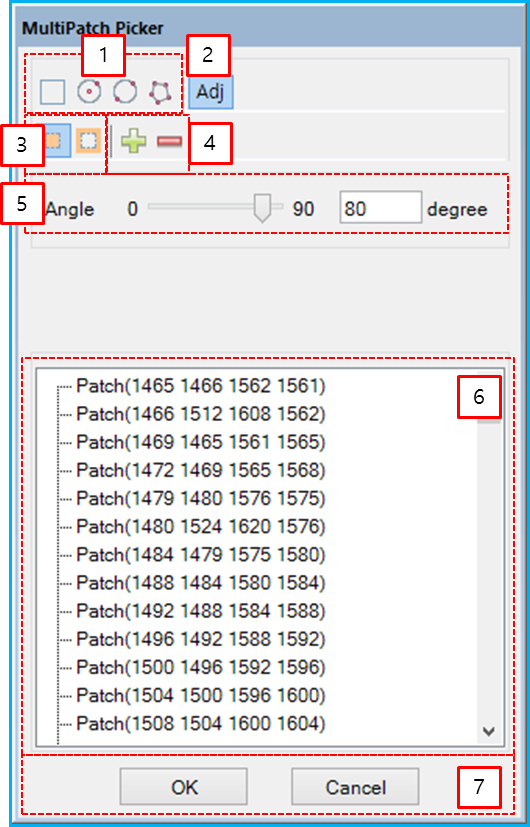The MultiPatch Picker is used to get a set of patches of a FE body to make a Patchset as shown in the figure and table below.
Figure 1.92: Description of MultiPatch Picker properties
| Property | Description |
1.  | Set the selection range. For more information, see MultiFace Picker. |
| 2. Adjacent | Select a patch adjacent to the seed patch using the Angle parameter (below). For more information, see MultiFace Picker. |
3.  | Select the interior or exterior of the selected range. |
4.  | Add or remove a patch. For more information, see MultiFace Picker. |
| 5. Angle | Set the angle parameter by entering the value directly or by using the slider bar. This picker calculates the relative angle using the tangent angles between adjacent patches. If the relative angle is smaller than or equal to the specified criteria angle, the patch will be selected. For more information, see MultiFace Picker. |
| 6. Patch List | Show the list of selected patches. |
| 7. OK/Cancel | Close the picker dialog. When is clicked, the selected patches are applied to the Patchset. Otherwise, when is clicked, the selected patches are not applied. |