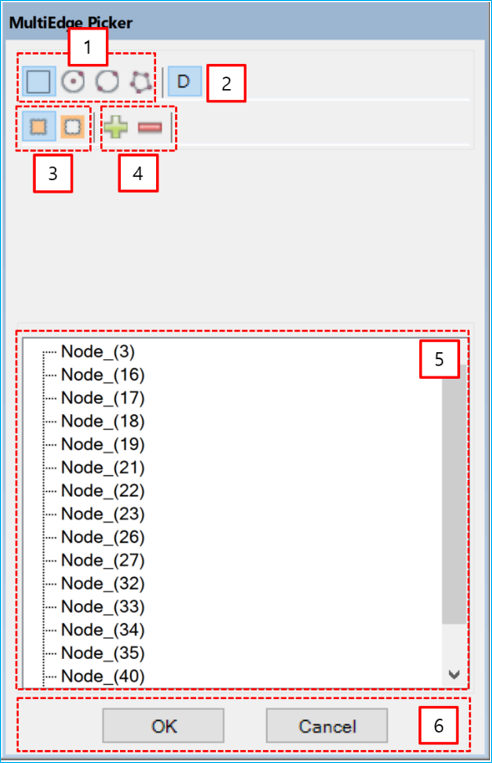The MultiEdge picker is used to select a set of nodes on an FE body to make an Edgeset as shown in the figure and table below. The Edgeset consists of edges created through a set of nodes.
Figure 1.94: Description of MultiEdge Picker properties
| Property | Description |
1.  | Set the selection range. For more information, see MultiFace Picker. |
| 2. Allow … | Allow selection of a node which belongs to another Nodeset. |
3.  | Add or remove a face. For more information, see MultiFace Picker. |
4.  | Select the interior or exterior of the selected range. |
| 5. Node List | Show the list of selected nodes. |
| 6. OK/Cancel | Close the picker dialog. When is clicked, the selected geometries are applied to the feature. Otherwise, if is clicked, the selected geometries are not applied. |