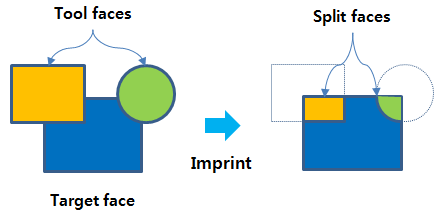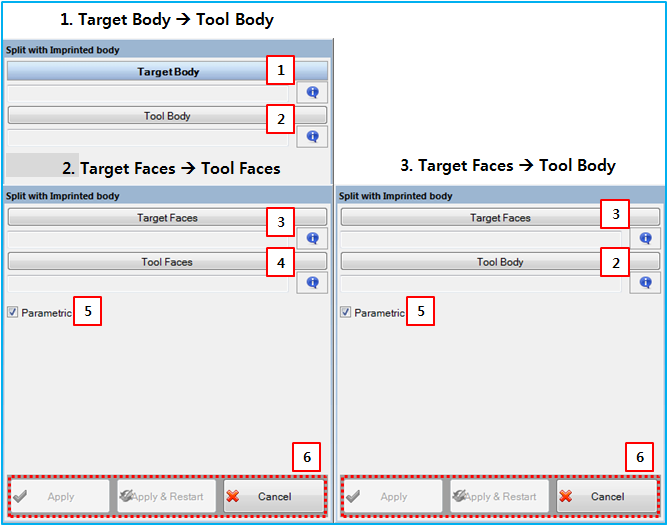As shown in the figure above, this operator is used to split either target faces or all faces on the target body by using the enclosed edges which cross over either the tool faces or all faces on the tool body. There are three methods for using the operator and these are described in the figure and table below.
Figure 3.99: Description of parameters in the Split with Imprinted Body dialogs
| Parameter | Description |
| 1. Target Body | Use to set the target body by using the General Picker. All faces on the body become the target faces for the split operator. |
| 2. Tool Body | Use to set the tool body by using the General Picker. All faces on the body become the tool faces to find the edges which cross over the target faces. |
| 3. Target Faces | Use to set the target faces by using the MultiFace Picker. |
| 4. Tool Faces | Use to set the tool faces by using the MultiFace Picker. |
| 5. Parametric | Use to set the parametric relationship of the split faces to the original target and tool faces. When the target or tool faces are moved or changed, the split faces will be updated using the parametric conditions. |
| 6. Control buttons | If all necessary parameters are set, these buttons are enabled. For more information about the control buttons, refer to Entity Creation. |
Note: If the normal directions of the faces are same, the Imprint operation doesn't work.