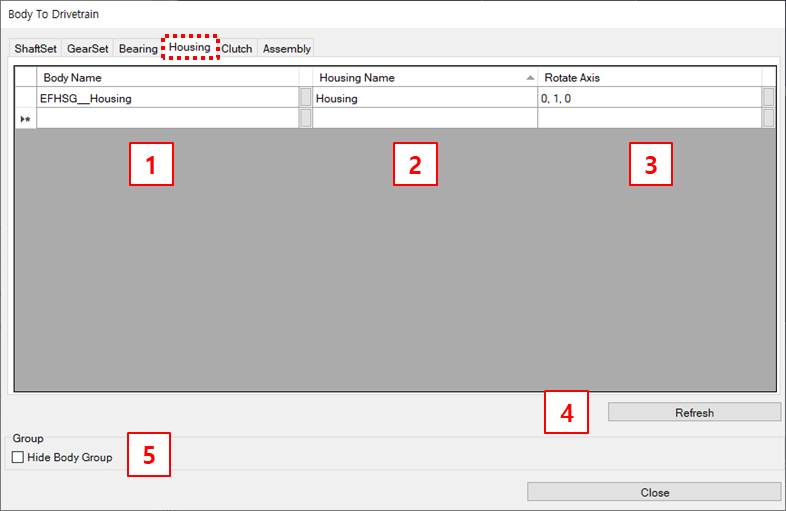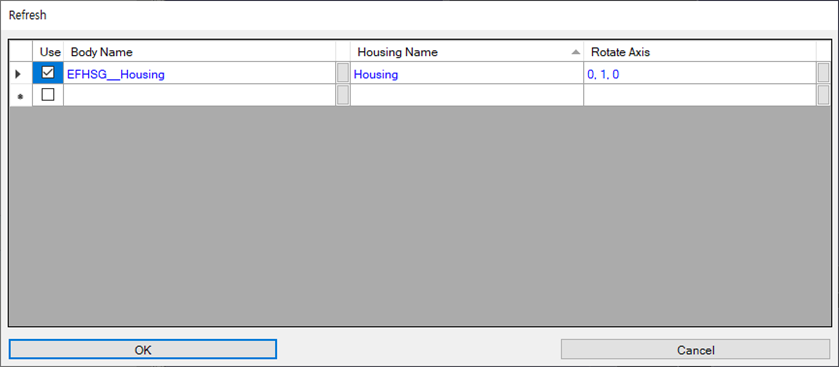The Housing information which is created using Body To DT is shown in the Housing tab. In order to modify the specification the Housing to be made by Body To DT, can check and modify the parameters in this tab.
Figure 14.32: Housing tab parameters for Body To DT
| Parameter | Description |
| 1. Body Name | The name of the body to be created into housing. |
| 2. Housing Name | The name of the Housing to be created. |
| 3. Rotate Axis | Use to set the representative rotate axis of the housing. This value is used when the gear and bearing are installed to the housing. |
| 4. Refresh | Use to update the list of 3D CAD modified according to the naming rules. |
| 5. Hide Body Group | Use to hide 3D CAD used in Body To DT collectively. |