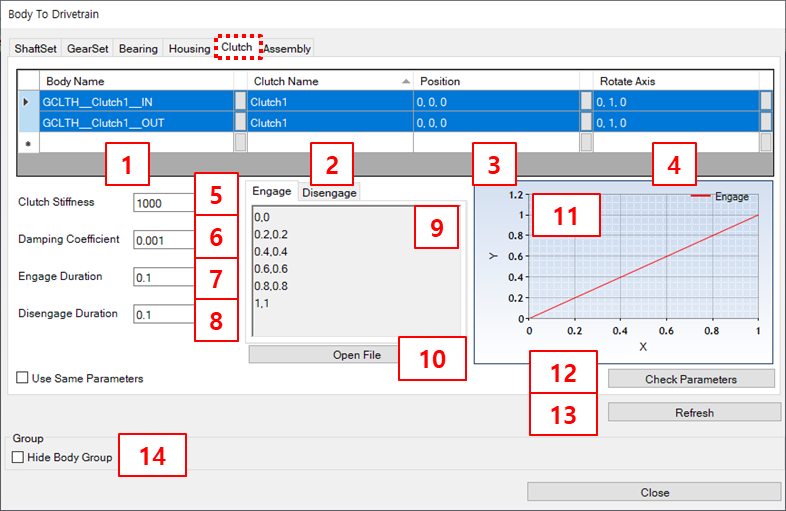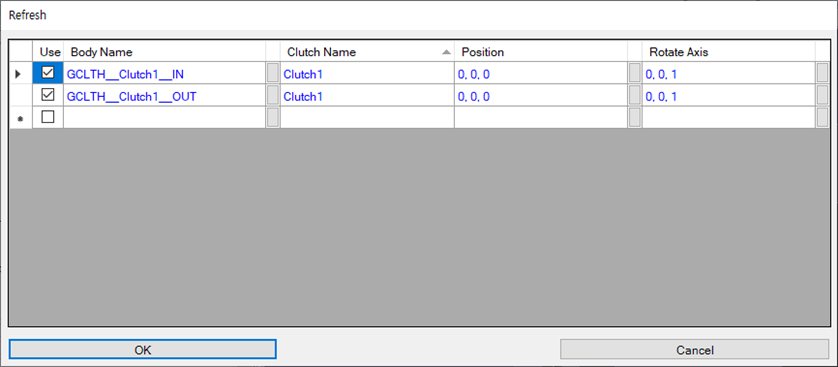The Clutch information which is created using Body To DT is shown in the Clutch tab. In order to modify the specification the Clutch to be made by Body To DT, can check and modify the parameters in this tab.
Figure 14.35: Clutch tab parameters for Body To DT
| Parameter | Description |
| 1. Body Name | The name of the body to be created into clutch. |
| 2. Clutch Name | The name of the clutch to be created. |
| 3. Position | Use to set the Clutch position. The RScalar Force and Revolute Joint for clutch pack will be created in this position. |
| 4. Rotate Axis | Use to set the Clutch's rotate. The RScalar Force and Revolute Joint for clutch pack will be created using this rotate axis. |
| 5. Clutch Stiffness | Use to set the stiffness to calculate the torque at which the clutch pack will stop gear. |
| 6. Damping Ratio | Use to set the damping ratio to calculate the torque at which the clutch pack will stop gear. |
| 7. Engage Duration | Use to set the engage duration of clutch. |
| 8. Disengage Duration | Use to set the disengage duration of clutch. |
| 9. Spline Data | Use to show the spline data. |
| 10. Open File | Use to import the spline data. The file to import must saved csv file and the independent variable of data is time and should be defined from 0 to 1 second. |
| 11. Spline Graph | Use to show the spline graph. |
| 12. Check Parameters | Use to update spline when the user inputs the spline data directly. |
| 13. Refresh | Use to update the list of 3D CAD modified according to the naming rules. |
| 14. Hide Body Group | Use to hide 3D CAD used in Body To DT collectively. |