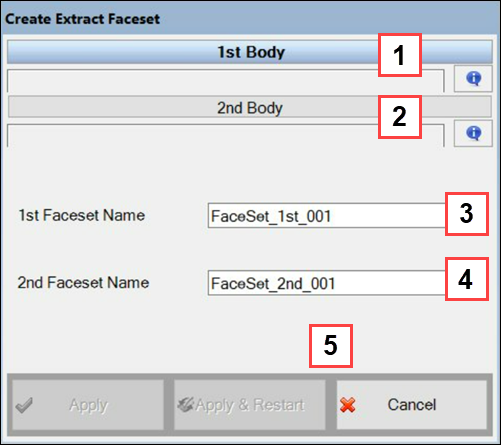The Extract Faceset (Pair) feature can be accessed from the Body category on the ribbon menu in a subsystem or part. This feature creates two Facesets using the adjacent faces on two bodies. The Facesets can be created by selecting bodies using the General Picker as shown in the figure below and in the following table.
Figure 3.62: Description of parameters in the Create Extract Faceset dialog
| Parameter | Description |
| 1. 1st Body | Use to set the first body by using the General Picker. The selected body can be a Rigid or EasyFlex body. |
| 2. 2nd Body | Use to set the second body by using the General Picker. The selected body can be a Rigid or EasyFlex body. |
| 3. & 4. 1st/2nd Faceset Name | Use to set the names of the Facesets on the two bodies. |
| 5. Control buttons | If all necessary parameters are set, these buttons are enabled. For more information about the control buttons, refer to Entity Creation. |