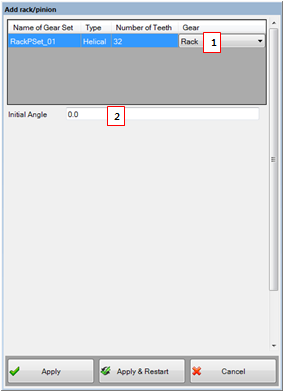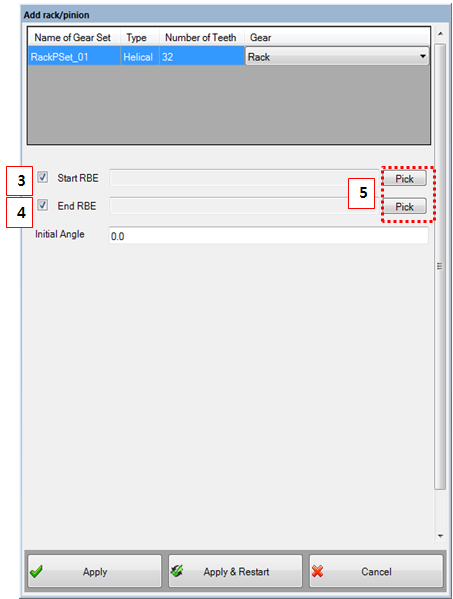Figure 14.57: Parameters in the add rack to Shaft Set dialog
| Parameter | Description | Dimension |
| 1. Gear | Use to add an available rack. If a rack has already been added to other Shaft Set, the rack can't appear in this combo control. | N/A |
| 2. Initial angle | Use to set the initial rotation of the rack. If the value is defined, the rack bar will be rotated about the rotating axis of the shaft. | Angle |
| 3. Start RBE | Use to set the start RBE for the connection with a starting point of the rack. This option is only available on FE/EasyFlex Shaft Set. | N/A |
| 4. End RBE | Use to set the end RBE for the connection with an end point of the rack. This option is only available on FE/EasyFlex Shaft Set. | N/A |
| 5. Pick | Use to select a RBE by General Picker. This option is only available on FE/EasyFlex Shaft Set. | N/A |